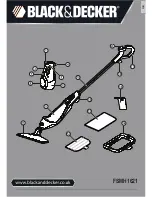EC-HX100M_P
TROUBLESHOOTING
Check the following FAQ section before contacting us for repairs or other questions.
Symptom
Check here
Reference
page
Cleaner trouble
during operation :
Hot :
Odors :
SHARP CORPORATION
Osaka, Japan
Printed in China
TINSEA160VBRZ 15J- CN
①
MATTRESS VACUUM CLEANER
OPERATION MANUAL
Thank you very much for buying SHARP.
Before using your SHARP vacuum cleaner,
please read this operation manual carefully
to obtain the best use from your vacuum cleaner.
MODEL
EC-HX100M-S
EC-HX100P-S
WARNING
To reduce the risk of fire, electric shock or injury:
SAVE THESE INSTRUCTIONS
1 Electric shock could occur if used outdoors or on wet surfaces.
2 Do not leave unattended when plugged in, unplug from outlet
when not in use and before user-serving.
3 Close attention is necessary when used by or near children.
Do not allow to be used as a toy.
4 Use only for intended use as described cord or plug,
if it is not working properly, if it has been dropped,
damaged exposed to weather or dropped into water.
5 Never operate this vacuum cleaner if it has a damaged cord
or plug, if it is not working properly, if it has been dropped,
damaged, exposed to weather or dropped into water.
6 Do not pull or carry this vacuum cleaner by the power cord.
Do not use the power cord as a handle, close a door on the cord,
or pull the cord around sharp edges or corners.
Keep cord away from heated surfaces.
Do not run this vacuum cleaner over the cord.
7 Never disconnect the plug by pulling on the cord. To disconnect
from an outlet, grasp the plug, not the cord.
8 Never operate this vacuum cleaner with any air opening blocked.
Keep the air opening free of dust, lint, hair and any other similar
material. When the filter becomes dirty, rinse in water.
Filter should be completely dry before reusing.
9 Never drop or insert any object into any opening.
10 Never operate this vacuum cleaner without a dust cup.
11
Before removing the plug from the outlet, push switch to “OFF”.
12 Never handle the plug, cord or vacuum cleaner with wet hands.
13 Do not place heavy objects on the vacuum cleaner.
14
Do not expose this vacuum cleaner to high temperatures
while operating or during storage.
15 Store this vacuum cleaner in a dry place.
16 Use the carrying handle of the body to carry this vacuum cleaner.
17 Children should be supervised to ensure that they do not play
with the appliance.
18 Operate vacuum cleaner only at the voltage specified
on rating label.
Stop use immediately
if following abnormality
or trouble occurs:
• The cleaner sometimes does not start even
when switch is turned ON.
• Power stops when the power plug or power cord
is moved.
• Operation sometimes stops.
• Abnormal noise is heard during operation.
• The cleaner body is deformed or abnormally hot.
• It smells like something is burning.
Press “OFF”immediately and disconnect
the power plug from the outlet.
Refer to “TROUBLESHOOTING”, and contact
your dealer for repairs.
The Filter care lamp
(red) is ON
Suction force is weak
or has changed
Cleaner doesn’t start
Running sounds have
changed or increased
Operation stops
Cleaner body is hot
Beating rubber blade
doesn’t rotate
The exhausted
air smells
The Filter care lamp
(red) is flickering quickly
4
Page
4
Page
Is the power plug disconnected from the socket?
•
The motor is automatically controlled so that the hot air reaches
a temperature range suitable for cleaning mattress. The motor power
will change automatically during operation, but this is not a problem.
•
The optical sensor will detect when the suction opening is lifted off
the bedding during cleaning, and the beating rubber blade will stop
for safety purposes.
•
Is the dust cup full of dirt? (The dirt may smell depending on the type.)
•
Was the mesh filter or pleat filter sufficiently dried after washing with water?
(Using the cleaner with wet filters can cause smells.)
•
The optical sensor may not react when using the cleaner
on dark-colored (e.g., black or navy) bedding, so the beating rubber
blade may stop. However, cleaning can be continued in this state.
•
When cleaning bedding that sits closely against the suction opening,
the fabric could be sucked up. The function to automatically stop
the beating rubber blade will activate and cause the rotation to stop.
Turn the power OFF once in this case.
The function will be deactivated and operation can be resumed.
•
If the suction opening is removed from the bedding for more than
one minute, the power will automatically turn OFF. (Auto OFF)
•
For safety purposes, operation will automatically stop approx.
30 minutes after starting.
•
Is the mesh filter or pleat filter clogged? Remove the filters
and wash with water.
•
Is the dust cup full of dirt?
•
Is the mesh filter or pleat filter clogged?
•
Are hairs or thread scraps wound around the rubber blade?
•
If the cleaner stops during operation even after taking the above actions, contact your dealer or
the Customer Support Center.
Is any large item such as tissues, etc. stuck inside the dust cup?
•
Is the suction opening blocked with dirt? Remove the blocked dirt.
•
When using in a hot environment, such as during summer,
the Filter care (red) may flicker quickly even if the filter is not clogged.
In this case, leave the cleaner in a cool place for a while. Operation
will be possible once the cleaner cools down.
•
The dust cup assembly filter is dirty. Remove the dust cup assembly,
turn the filter knob, and empty the contents.
•
If the suction opening is blocked, this lamp may turn ON even if the filter
is not dirty. In this case, press “ OFF ” and resume operation.
The lamp will turn OFF.
•
If the cleaner body is overheated, the Filter care lamp (red)
will flicker quickly, and the cleaner will not start.
•
Leave the cleaner in a cool place for a while. Operation will be possible
once the cleaner cools down.If the mesh filter or pleat filter is clogged,
wash with water.
Beating rubber blade :
The cleaner body, power plug and power cord may reach a temperature of 40 to 60°C
during operation, but this is not a problem.
---
---
---
---
---
---
---
7-9
7-9
7-9
7-9
10,11
6,7
6,7
6,7
---
---
---
5,6
Plasmacluster is a registered trademark of
Sharp Corporation in Japan,
Philippines and elsewhere.
Device of a cluster of grapes is a trademark of
Sharp Corporation.
EC-HX100M_P.indd 1
15/09/25 16:40