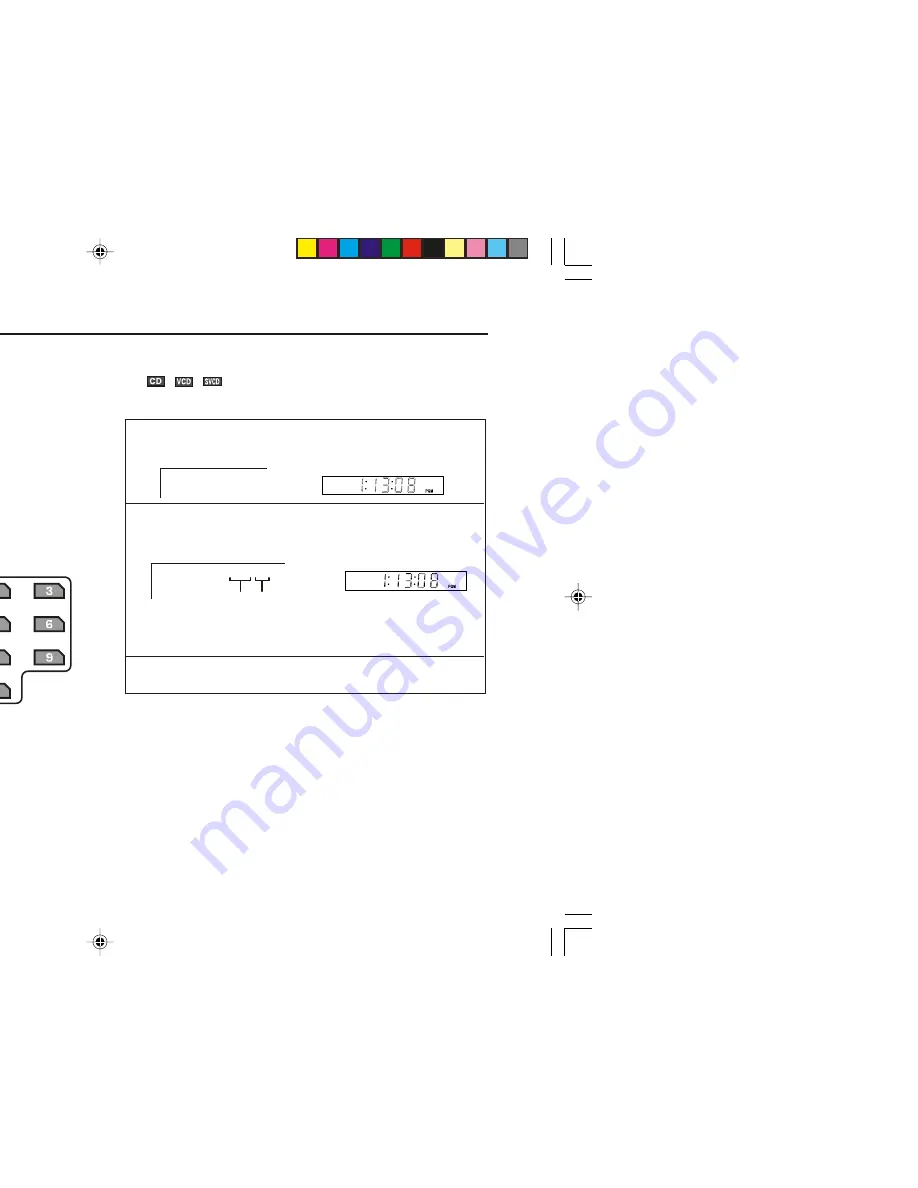
39
DV-SL2000W
CD operation
The following playback functions are the same as DVD or VCD operations.
Page
Playback . . . . . . . . . . . . . . . . . . . . . . . . . . . . . . . . . . . . . . . . . . . . . . . . . . . . 26
To locate the beginning of a chapter (track) (skip) . . . . . . . . . . . . . . . . . . 28
Fast forward/Fast backward (search) . . . . . . . . . . . . . . . . . . . . . . . . . . . . . . 28
To play repeatedly (repeat play) . . . . . . . . . . . . . . . . . . . . . . . . . . . . . . . . . . 32
To play the contents between the specified points repeatedly
(A-B repeat) . . . . . . . . . . . . . . . . . . . . . . . . . . . . . . . . . . . . . . . . . . . . . . . . 33
To play the random track. . . . . . . . . . . . . . . . . . . . . . . . . . . . . . . . . . . . . . 36
To change the audio channel . . . . . . . . . . . . . . . . . . . . . . . . . . . . . . . . . . . . 37
To change the display on TV screen . . . . . . . . . . . . . . . . . . . . . . . . . . . . . . 35
To start playback from the desired point (direct play) . . . . . . . . . . . . .. . . . 38
H
To play in the desired order (programmed play)
You can playback the desired tracks in a specific order.
Maximum of 99 tracks can be programmed.
1
Whilst in the stop mode, press the PROG button.
TV screen
Unit display
2
Select the desired tracks by pressing the DIRECT
NUMBER buttons, then press the ENTER button once.
I
Repeat the procedure above to enter other track numbers.
I
If you enter the wrong number, press the CLEAR button.
3
Press the
3
/
8
(PLAY/PAUSE) or ENTER button to
start play.
To change the programmed contents:
Repeat the above procedures from step 1.
Programmed contents will be cleared when you perform the
following operations:
I
Press the
7
(STOP) button twice.
I
Switch the input or remove the discs.
I
Set to stand-by mode.
Notes:
I
Programming is not possible whilst paused.
I
Sequential programming does not work if the disc disables programming
or does not have track information.
I
During programmed play, repeat play can be performed by pressing the
REPEAT button.
CD, CD-R and CD-R
W Operation
PROGRAM P00:00
PROGRAM P01:04
Program
Number
Track
Number
DV-SL2000W 39-49
11/22/06, 2:38 PM
39
Содержание DV-SL2000W
Страница 51: ...MEMO 11 17 06 4 11 PM ...
Страница 52: ...SHARP CORPORATION 92LYOM20008701 06L R AS 1 11 17 06 4 12 PM ...













































