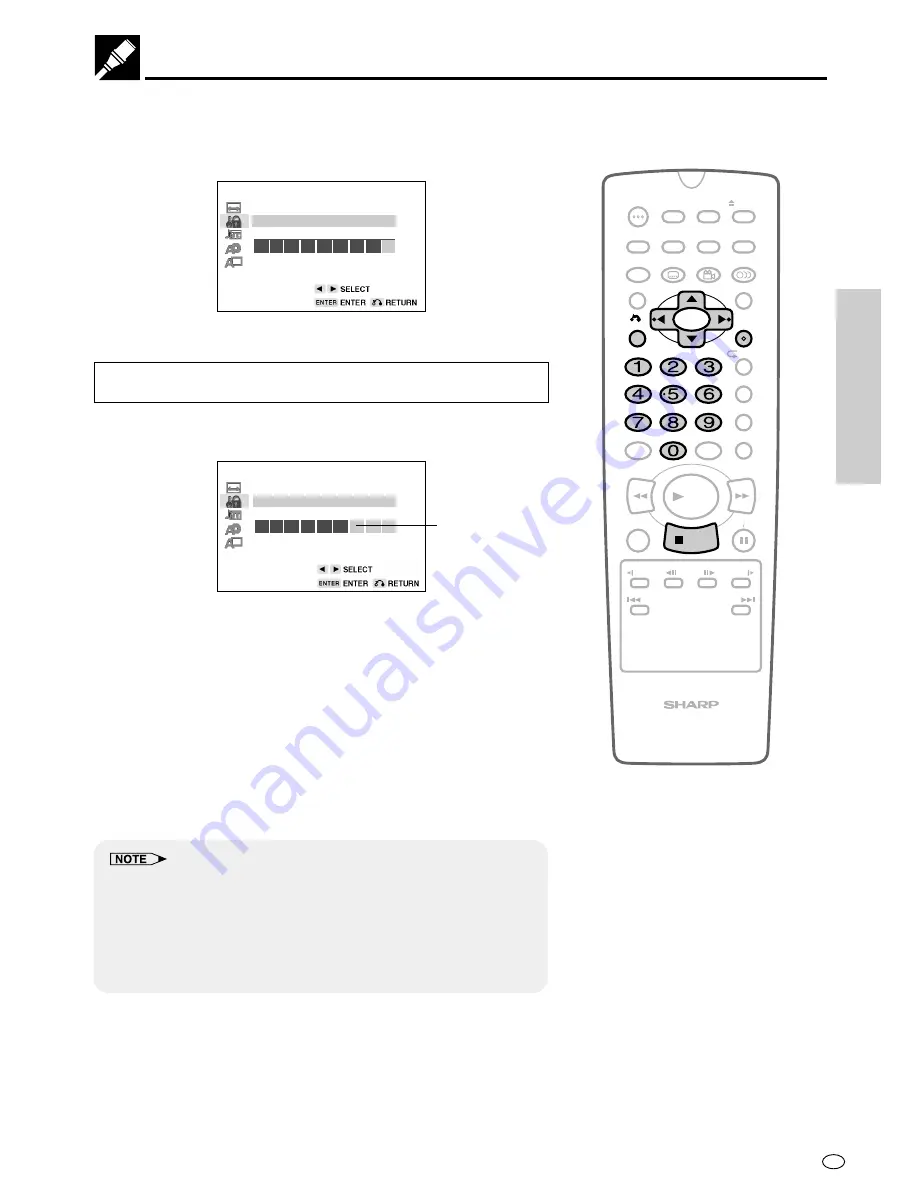
27
GB
SETTING UP
Web-site:www.sharp.co.uk/support Help line:0990 274277 (office hours)
Setup
5
To confirm your password, re-enter the numbers you entered in
step 4 (using the number buttons).
•
When the correct password is entered, the screen below
appears.
PARENTAL SETUP
SELECT LEVEL
1 2
3
4
5
6
7
8 OFF
LEVEL 8 FOR ADULTS
•
If you enter the wrong number three times in succession, the
normal screen reappears.
If you forget your password, you can erase your current password by
pressing
Ë
STOP
four times.
6
Press
\
or
|
to change the parental level.
•
Factory setting keeps parental level 8.
PARENTAL SETUP
SELECT LEVEL
1 2
3
4
5
6
7
8 OFF
LEVEL 8 FOR ADULTS
•
Level 1: for most restrictive viewing
→
Level 8: for adult
viewing
(The smaller the number, the greater the level of restriction.)
•
When the parental level is set to “OFF”, DVDs can be played
back regardless of the parental level.
7
Once you have changed the parental level in step 6 above,
press
ENTER
to confirm the setting.
8
If you want to exit the SETUP screen and return to the normal
screen, press
RETURN
.
•
If you want to go on and specify other settings, press
'
or
"
to display other SETUP screen without pressing
RETURN
.
•
You can use the parental lock function only with DVDs that are
equipped with the parental lock feature.
•
On some DVDs, the parental level setting is fixed and cannot be
modified.
• Some DVDs allow the viewer to temporarily change the parental level
setting to view the original scenes. When this prompt appears, input
the password to view the original scenes.
Can be changed
to any number
between 1 and 8
or OFF.
M
C
OPEN/
CLOSE
OPERATE
SETUP
ZOOM
ON
SCREEN
AUDIO
TITLE
MENU
VIRTUAL
FUNCTION
CONTROL
SUBTITLE
ANGLE
RETURN
REV
FWD
ENTER
REPEAT
A B REPEAT
PROGRAM
DIRECT
CLEAR
MEMORY
PAUSE
RESUME
SLOW
F.ADV
SLOW
STILL
DVD VIDEO PLAYER
PLAY
STOP
DISPLAY
DIMMER
SKIP
SKIP






























