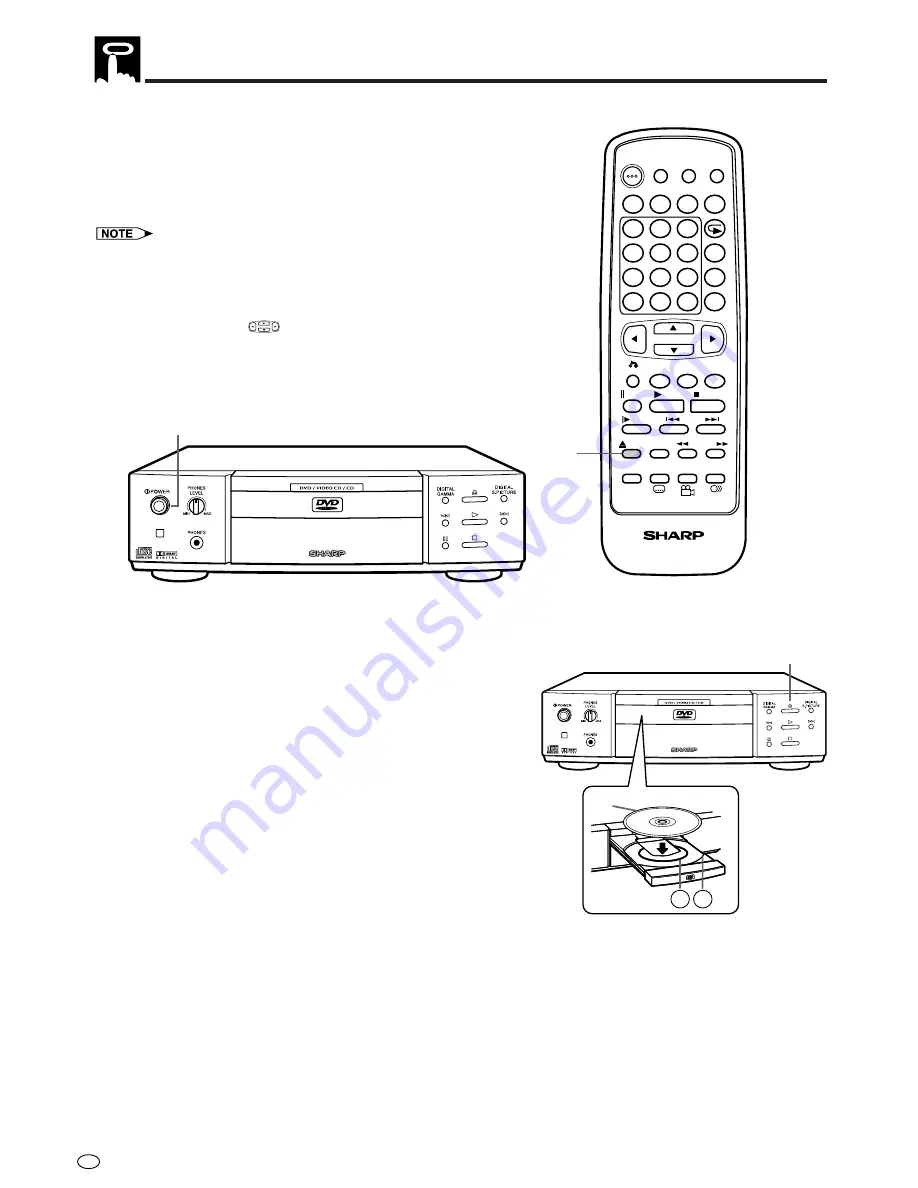
GB
22
DVD Playback
Preparations
•
Switch on the TV set’s power, and select “VIDEO” as the
TV input. Refer to the operation manual for your TV for
details.
•
Switch on the stereo system’s power if the DVD player
has been connected to a stereo system.
•
Disc menus are recorded on some DVD discs. With discs of
this type, you can view the disc menu by pressing the
MENU
button on the remote control. You can then select the
playback options (eg. subtitles, audio language, subtitle
language, etc.) by using the number buttons (
0
to
9
) or the
cursor control buttons
to select an option and
pressing the
ENTER
button to confirm your selection.
Basic Play
1
Press the POWER button on your DVD player (ON).
2
Press the OPEN/CLOSE (
î
) button on the front of the
DVD player or on the remote control to open the disc
tray.
3
Place a disc onto the tray.
Hold the disc without touching either of its surfaces,
position it with the printed title side facing up, align it
with the guides, and place it in its proper position.
1
8 cm (3") disc
2
12 cm (5") disc
CAUTION:
Do not place more than one disc on the tray. This can
damage the player and the discs.
4
Press the OPEN/CLOSE (
î
) button on the front of the
DVD player or on the remote control to close the disc
tray.
1
2
3
STANDBY
DISPLAY
4
5
6
9
7
8
0
C
M
VIRTUAL
REPEAT
PROGRAM
DIRECT
CLEAR
RETURN
STILL/
PAUSE
OPEN/
CLOSE
PLAY
SLOW
SKIP
SETUP SUBTITLE ANGLE
AUDIO
REV FWD
STOP
TITLE
MENU
ENTER
DIGITAL
GAMMA
DIGITAL
S. PICTURE
RESUME
A - B
DVD REMOTE CONTROL
DIMMER
THEATER
MODE
PICTURE
NEUTRAL
2,
4
ON
1
2
3
2,4
Содержание DV-560H
Страница 54: ...Memo ...
















































