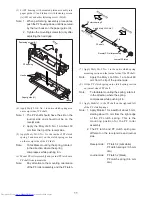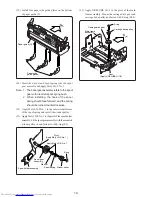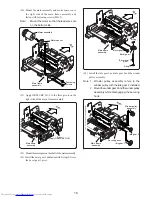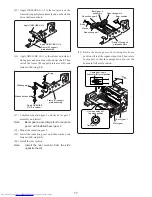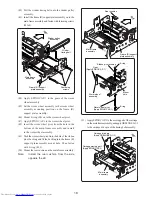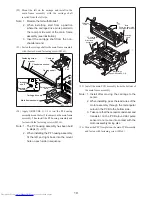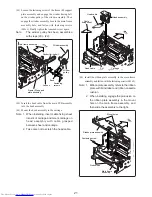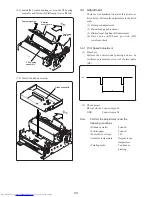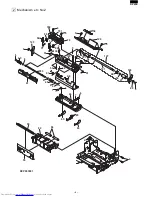25
RP
HP
DP
A
ON
OFF
OFF
OFF
ON
3-4-4 RP/HP Waveform Check
(1) Procedure
Perform bi-directional printing and use an
oscilloscope to measure the phase shift A between
the reset pulse (RP) waveform and home position
pulse (HP) waveform.
(2) Check points
RP waveform: Connector pin 26
HP waveform: Connector pin 6
GND:
Connector pin 24
(3) Adjustment
Verify that the value of A is between 3 and 8 ms.