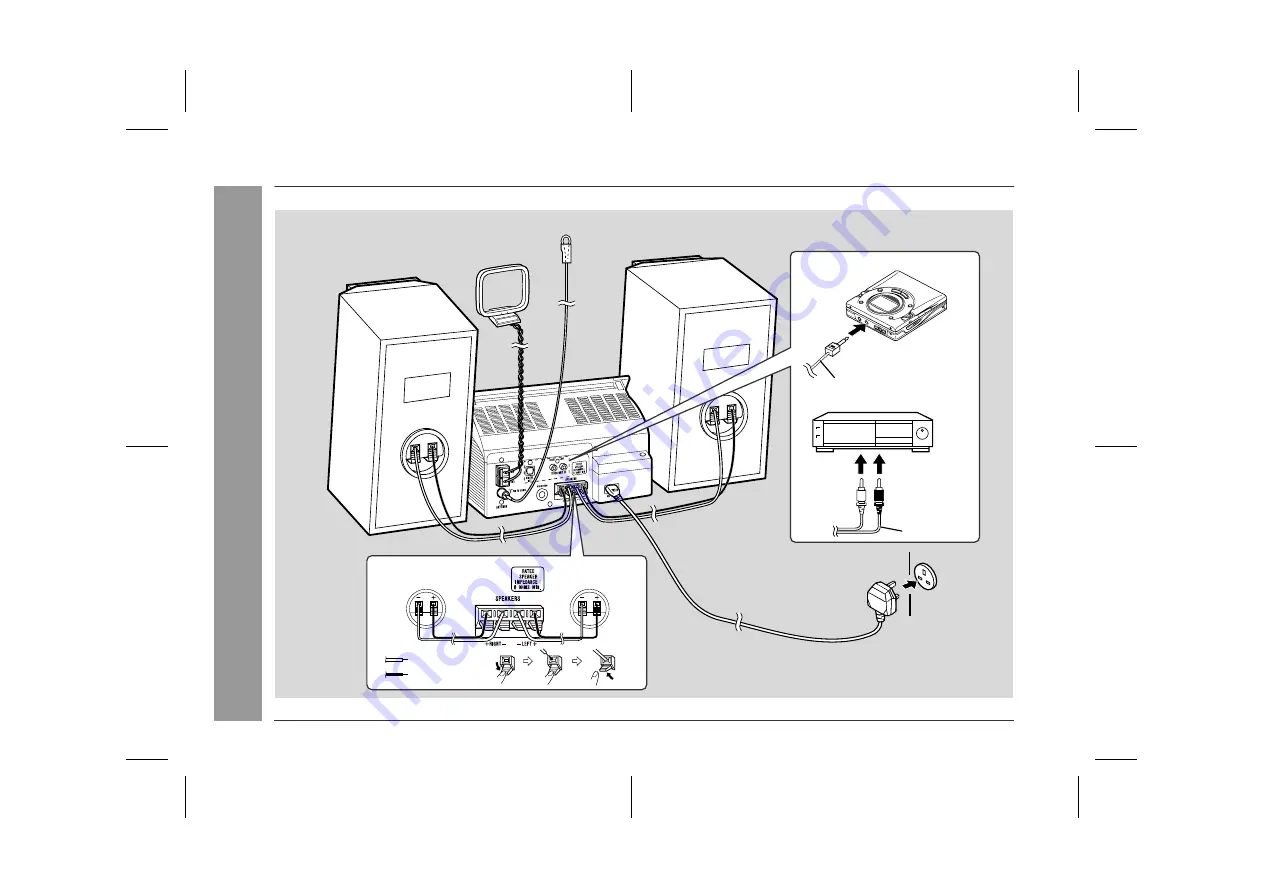
01/12/3
1500_UK1.fm
10
XL-1500H
Pr
ep
ar
at
ion f
o
r Use
- S
y
s
te
m
c
onne
c
ti
o
ns
-
System connections
Right speaker
Left speaker
FM aerial
AM loop aerial
Wall socket
(AC 230 V, 50 Hz)
Right speaker
Left speaker
Black
White line
VCR, DVD, etc.
MD recorder
not supplied
not supplied
(See page 31.)
Downloaded from:











































