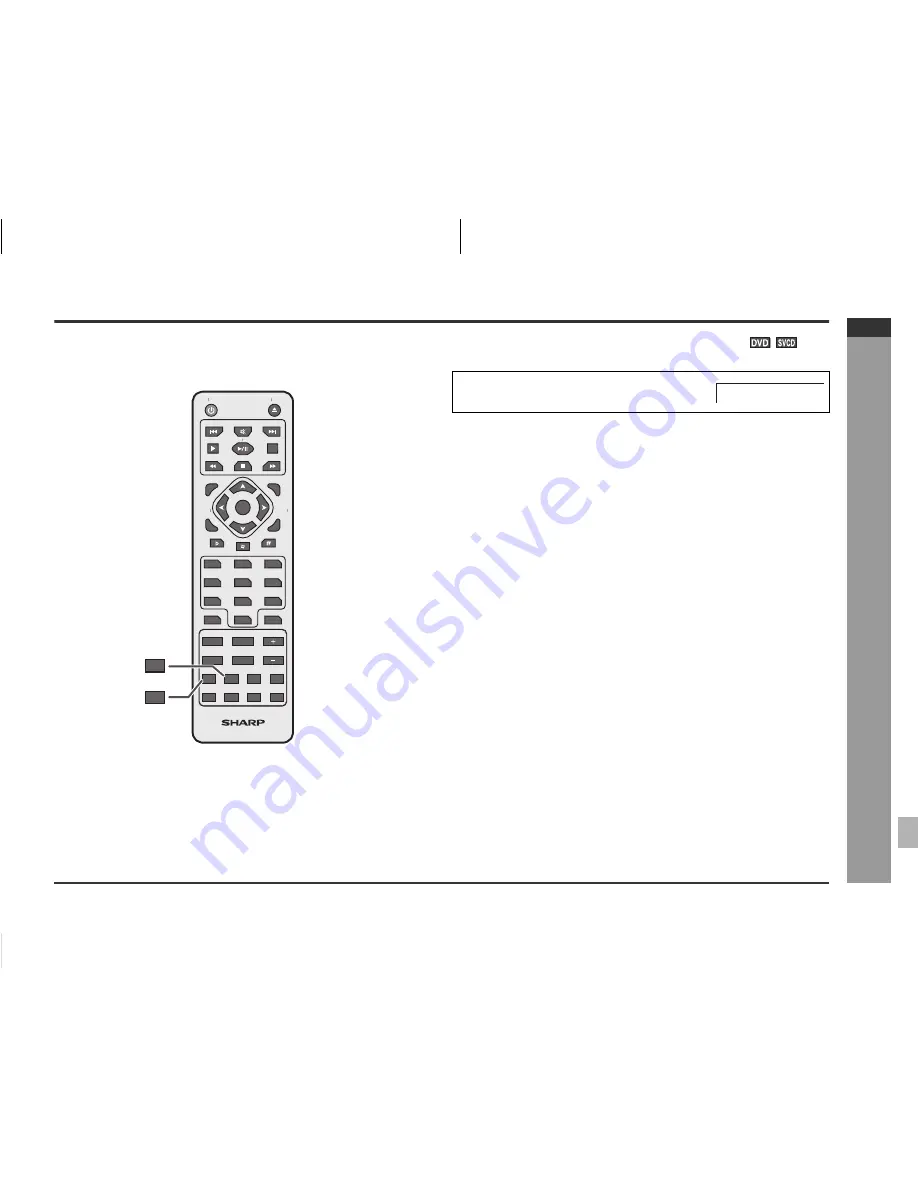
HTCN550DVW3_6_E.fm
07/7/30
ENGLISH
HT-CN550DVW3
E
E-34
DVD Operation
- Var
iou
s se
tt
in
gs -
Various settings
The subtitle language, audio language and TV type you select during playback are
reset each time you set this unit to the stand-by mode or switch the input. To keep your
own settings, set them in the setup menu (see page 19).
To change the subtitle language
You can change the subtitle language or hide subtitles during playback.
Notes:
z
On some discs, the subtitle language cannot be changed.
z
If no subtitles are recorded on the disc, “
[
” is displayed.
z
It may take time to switch the subtitle language to the selected one.
z
Subtitles cannot be hidden on some DVDs.
ON STAND-BY
OPEN CLOSE
PRESET
MUTE
PRESET
OSD
PLAY
SLOW
TUNING
TUNING
STOP
PAUSE
TITLE
SETUP
ENTER
FUNCTION
MENU
PBC
RETURN
LISTENING
EQUALIZER
PROG
MODE
MIC
ECHO
VOLUME
ANGLE
ZOOM
SUBTITLE
AUDIO
SLEEP
DIRECT
REPEAT
A-B
1
2
3
4
5
6
7
8
0
9
SUBTITLE
AUDIO
Whilst a disc is playing, press the SUBTITLE
button repeatedly to select the desired subtitle
language.
SUBTITLE 01/03: ENGLISH
















































