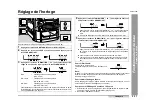E-22
ENGLISH
CD-BK100W
Ad
v
a
nced
F
e
atures
- Timer
and Sleep Oper
ation -
Timer and Sleep Operation
Timer playback:
The unit turns on and plays the desired source (CD, tuner, tape) at the preset time.
Timer recording:
The unit turns on and starts recording from the tuner at the preset time.
Sleep operation:
The radio, compact disc and cassette tape can all be turned off automatically.
„
Timer playback or Timer recording
Before setting timer:
Continued to the next page
1
Press the CLOCK button to check that the clock is on time.
2
For timer playback: Load a cassette or discs to be played.
For timer recording: Load a cassette for recording in the TAPE 2 cassette com-
partment.
1
Press the ON/STAND-BY button to turn the power on.
2
Press the CD, TUNER (BAND) or TAPE (1 2) button to select the de-
sired function.
To select the timer playback source: CD, TUNER (BAND) or TAPE (1 2).
To select the timer recording source: TUNER (BAND).
When you selected the TUNER (BAND), tune in to the desired station.
3
Adjust the volume using the VOLUME buttons.
Do not turn the volume up too high.
4
Press the TIMER/SLEEP button repeatedly to select timer playback or
timer recording.
Display the " " for timer playback and the " REC" for timer re-
cording.
Setting the Clock (See page 11.)
Содержание CD-BK100W
Страница 77: ...MEMO MÉMORANDUM MEMORÁNDUM ...