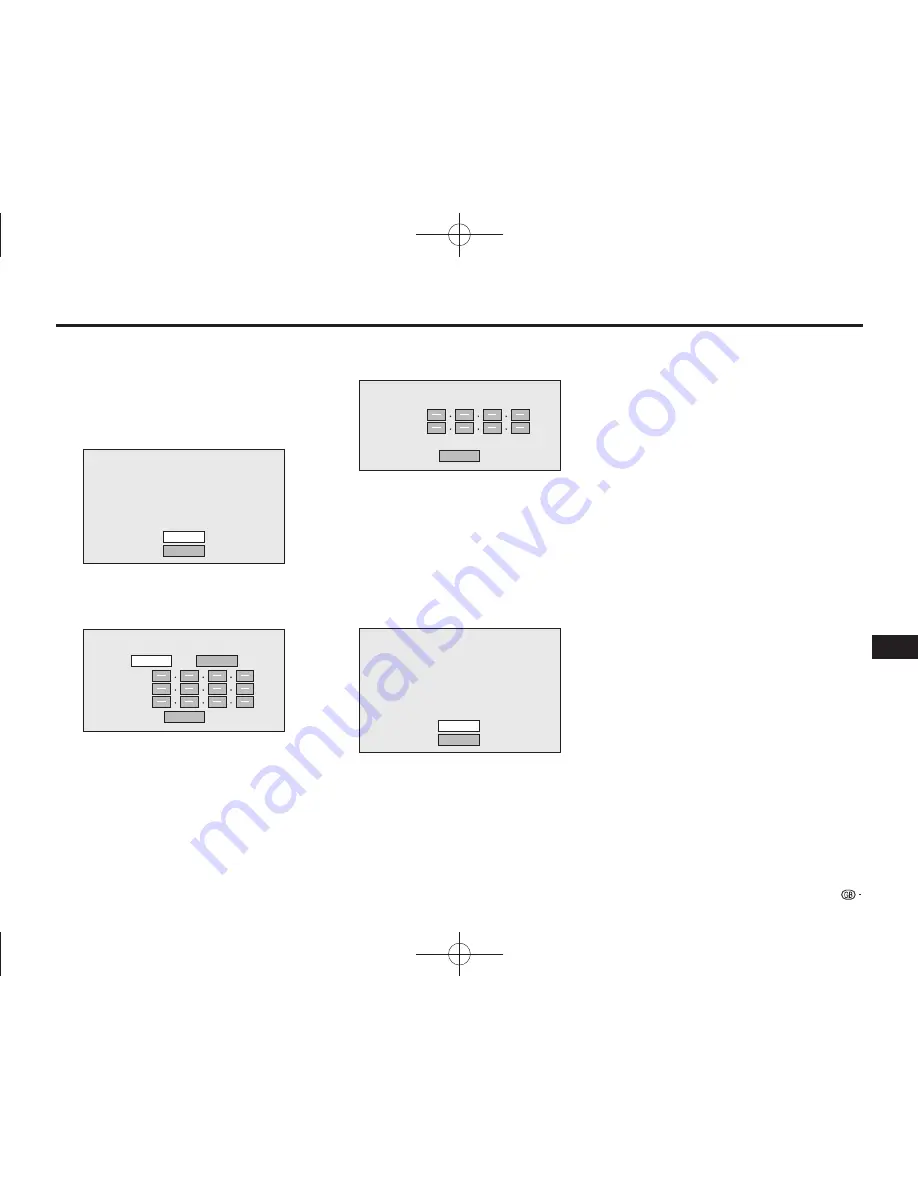
45
Settings
SETTINGS
1
Press
a/b
to select “Settings”, then press
d
or
ENTER
.
2
Press
a/b
to select “Communication Setup”,
then press
d
or
ENTER
.
3
Press
d
or
ENTER
to move to the menu to the
right.
4
Press
a/b
to select “Change”, then press
ENTER
.
Setting the info. of the Ethernet
[Current Setup]
: Auto Setup
: Auto Setup
: Auto Setup
: Auto Setup
IP Address
Netmask
Gateway
DNS
Change
Initialize
• For initializing the current setting, select “Initialize”,
then press
ENTER
.
5
For setting the IP address, press
c/d
to select
“Yes” or “No”, then press
ENTER
.
Do you obtain the IP address
automatically?
IP Address
Netmask
Gateway
Next
Yes
No
• If selecting “Yes”: The IP address is automatically
obtained.
• If selecting “No”: The IP address, netmask and
gateway are manually entered using the screen for
inputting characters. (See page 46.)
Regarding each of the setup values, confirm the
specifications of your broadband router.
6
Select “Next”, then press
ENTER
.
• If selecting “Yes” in the step 5, go to the step 8.
7
Enter your DNS address.
Enter your DNS address.
Primary
Secondary
Next
• The primary and secondary DNS addresses are
entered using the screen for inputting characters.
(See page 46.)
Regarding each of the setup values, confirm the
specifications of your broadband router.
8
Select “Next”, then press
ENTER
.
9
For testing the connection to the Internet, after
confirming the settings, press
a/b
to select
“Test”, then press
ENTER
.
• “Test” is available only when setting to obtain the IP
address automatically. “Test” cannot be selected if
the IP address has not been obtained automatically.
Confirm the current setting.
: xxx xxx xxx xxx
: xxx xxx xxx xxx
: xxx xxx xxx xxx
: xxx xxx xxx xxx
xxx xxx xxx xxx
: xx xx xx xx xx xx
IP Address
Netmask
Gateway
DNS Address
MAC Address
Test
Complete
• As a result of the test, if the Internet connection
fails, enter the setup values manually.
10
Press
a/b
to select “Complete”, then press
ENTER
.
11
Press
HOME
or
EXIT
to return to the HOME
screen.
• To perform other settings, press
j
.
BD-HP25A̲en.indd 45
BD-HP25A̲en.indd 45
2011/03/01 10:55:54
2011/03/01 10:55:54
Содержание BD-HP25A
Страница 1: ...MODEL BD HP25A BLU RAY DISC DVD PLAYER OPERATION MANUAL 2011 03 01 10 50 2 2011 03 01 10 50 2 ...
Страница 2: ...2011 03 01 10 51 0 2011 03 01 10 51 0 ...
Страница 66: ...64 Memo BD HP25A en indd 64 BD HP25A en indd 64 2011 03 01 10 56 08 2011 03 01 10 56 08 ...
Страница 67: ...BD HP25A CoverB indd 1 BD HP25A CoverB indd 1 ...
















































