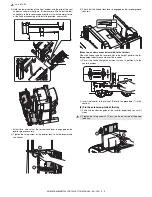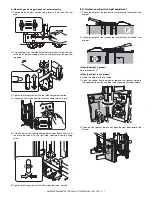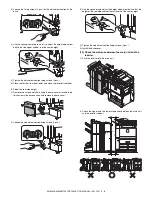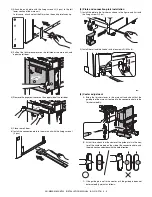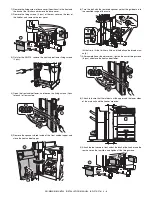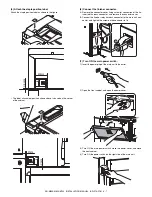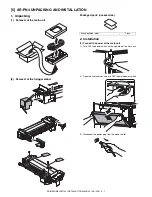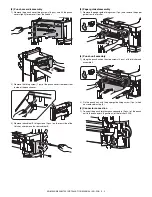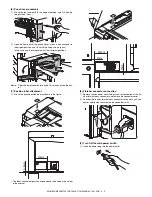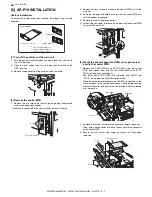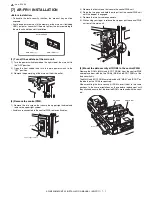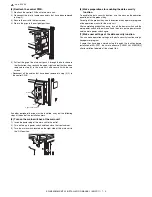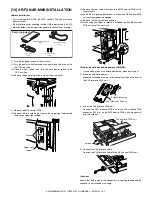AR-M550/M620/M700 INSTALLATION MANUAL (AR-PN4) 5 - 2
(2) Punch cover disassembly
1) Remove the punch cover fixing screws (6 pcs.), and lift the punch
cover slightly to remove it from the finisher.
2) Remove the fixing screw (1 pc.) of the punch cover front door from
inside of the punch cover.
3) Remove the cabinet B fixing screws (2 pcs.) on the rear side of the
finisher, and remove the rear cabinet B.
(3) Paper guide disassembly
1) Remove the paper guide fixing screw (1 pc.) and remove the paper
guide from the finisher.
(4) Punch unit assembly
1) Hang the punch unit on the step screws (2 pcs.) of the finisher and
assemble it.
2) Fix the punch unit with the paper guide fixing screw (1 pc.) which
was removed in step (3).
(5) Connector connection
1) Connect the punch joint harness connectors (2 pcs.) of the punch
unit to the connectors (2 positions) of the finisher PWB.