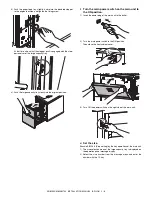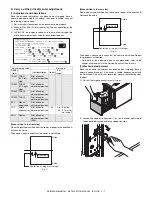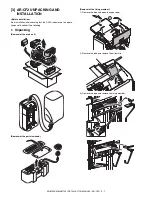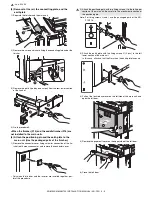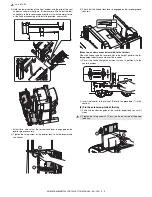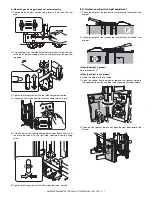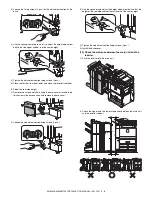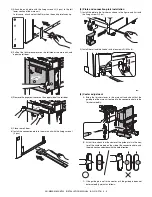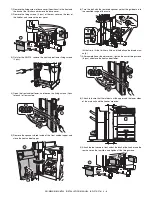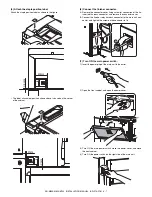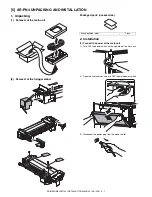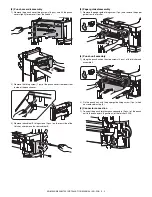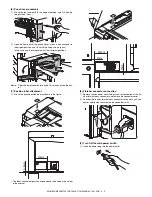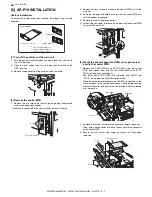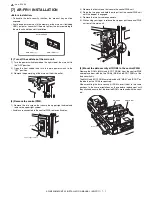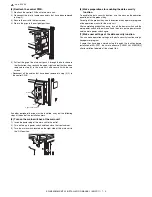AR-M550/M620/M700 INSTALLATION MANUAL (AR-F15/F16) 4 - 2
7) One person holds the machine so that it does not fall down. The
other person tilts the machine a little to remove packing material.
8) Bring the base of the unit into contact with the floor so that it does
not fall down.
(The base section is slippery. Be careful of that.)
9)
Tilt the machine to the opposite side a little, and remove packing
material on the opposite side.
10) Slowly bring the base section of the machine on the opposite side
to contact with the floor.
11) Remove the vinyl cover.
(2) Fixing member removal
Remove the taping from the finisher.
Remove the shipment locking material with red sticky note.
1) Remove the tape.
2) Remove the tape and remove the protection board and the sheet.
3) Remove the tape and open the upper cover.
4) Remove the tape and remove the transit fixing member and the
sheet.
5) Remove the tape and remove the lower tray transit fixing member.
1
1
2
1
2
1