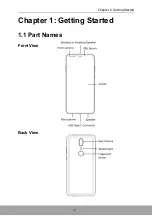10
Chapter 2: The Basics
Chapter 2: The Basics
2.1 Home Screen
From the Main Home screen, you can quickly access common features and view
notifications of missed calls, received messages, Calculator, and Calendar.
Status bar
• Displays status,
notification icons, and
clock.
• Message, connection, and
other notifications are also
displayed here.
Tap an icon to access
the application.
Back
Tap to return
to the previous
screen.
Home
Recent Apps
Tap to access the recent
apps.
Tap to access the main Home screen.
TIP:
• Slip up the Home screen panels to access more apps.
• Tap and hold on the Home screen to add, manage or modify features.
Содержание AQUOS V
Страница 1: ...P r e f a c e i M 7 ...
Страница 5: ...Chapter 1 Getting Started 1 Chapter 1 Getting Started 1 1 Part Names Front View Back View ...
Страница 6: ...Chapter 1 Getting Started 2 Left View Right View ...
Страница 7: ...Chapter 1 Getting Started 3 Top View Bottom View ...
Страница 83: ......