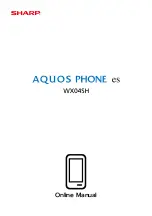WX04SH
1-6
SD Card
Handset supports SD Card up to 32 GB. Some SD Cards
may not operate properly.
SD/USIM Card Insertion/Removal Tool
There are two inscriptions (one for USIM and one for SD) on
included SD/USIM Card Insertion/Removal Tool (hereafter
"Insertion/Removal Tool"). Align the SD side over the back
of handset.
Always use included Insertion/Removal Tool for SD Card installation.
Using other devices may damage handset and SD Card. Take care
not to lose Insertion/Removal Tool.
Unmounting SD Card
Always unmount SD Card before removing it.
(Complimentary SD Card preinstalled.)
In application sheet,
(Settings)
Storage
Unmount microSD
OK
Unmount microSD
changes to
Mount microSD
. (SD Card is
unmounted.)
To have SD Card recognized again, Tap
Mount microSD
.
Removing SD Card
Always power off beforehand.
Open Card Slot Cover
Align Insertion/Removal Tool with Card Slot, with the
SD side (microSD
挿抜時:この面が背面側
) facing down
Take care not to get Card Slot Cover caught between handset and
Insertion/Removal Tool.
Gently push in Insertion/Removal Tool until it clicks
Pull back Insertion/Removal Tool slowly (SD Card pops out slightly).
Pulling it back quickly may make SD Card jump out.
Remove SD Card
Содержание Aquos Phone es WX04SH
Страница 1: ...Online Manual ...
Страница 57: ...WX04SH 6 1 6 Camera Photo Camera 6 2 Video Camera 6 3 ...
Страница 60: ...WX04SH 7 1 7 Music Images Music Files Music 7 2 Still Images Video Album 7 2 ...
Страница 62: ...WX04SH 8 1 8 Connectivity Using Wi Fi 8 2 Using Bluetooth 8 4 ...
Страница 68: ...WX04SH 9 1 9 Global Services Calling from Outside Japan 9 2 ...
Страница 85: ...WX04SH 11 1 11 Appendix Specifications 11 2 Customer Service 11 2 ...
Страница 100: ...Online Manual September 2013 First Edition Sharp Corporation ...