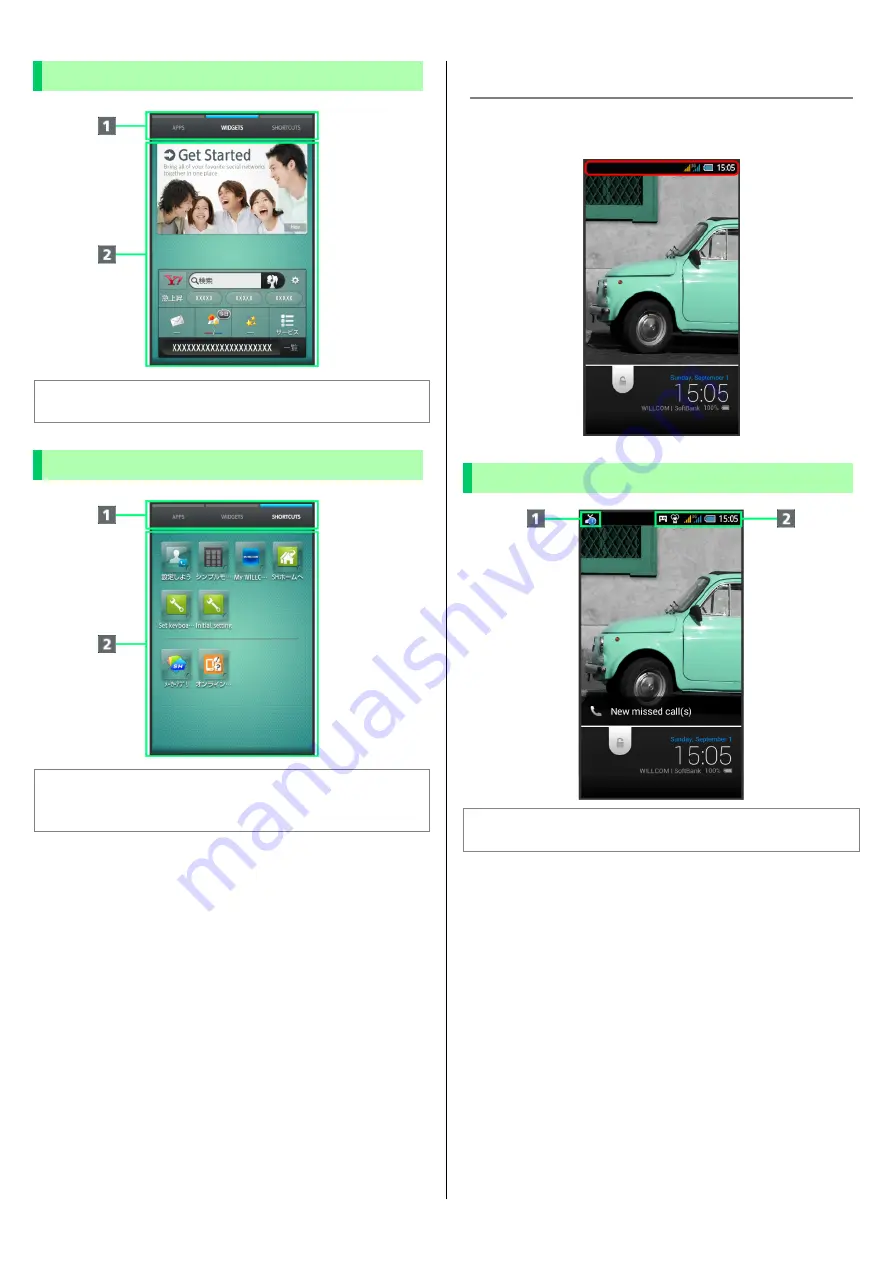
WX04SH
3-4
Widget Sheet Layout
a
Toggle sheets.
b
Use widgets. (Flick up for hidden widgets; Flick down for menu.)
Shortcut Sheet Layout
a
Toggle sheets.
b
Activate applications. (Flick up for hidden shortcuts; Flick down for
menu.)
Status Bar
Indicators (new message notification, handset status,
etc.) appear at the top of Display.
Status Bar Layout
a
Notifications and warnings appear here. (Notification Indicators)
b
Handset status appears here. (Status Indicators)
Содержание Aquos Phone es WX04SH
Страница 1: ...Online Manual ...
Страница 57: ...WX04SH 6 1 6 Camera Photo Camera 6 2 Video Camera 6 3 ...
Страница 60: ...WX04SH 7 1 7 Music Images Music Files Music 7 2 Still Images Video Album 7 2 ...
Страница 62: ...WX04SH 8 1 8 Connectivity Using Wi Fi 8 2 Using Bluetooth 8 4 ...
Страница 68: ...WX04SH 9 1 9 Global Services Calling from Outside Japan 9 2 ...
Страница 85: ...WX04SH 11 1 11 Appendix Specifications 11 2 Customer Service 11 2 ...
Страница 100: ...Online Manual September 2013 First Edition Sharp Corporation ...






























