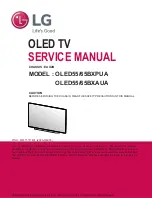Playing Back Files on a USB
Memory Device/SD Memory
Card/Home Network Server
(Continue)
Playing
Mode
Buttons
for
playing
mode
Buttons
Description
The
fast
reverse
speed
changes
ever
y
time
you
pre
ss
.
Pla
y
the
video
The
fast
forward
speed
changes
ever
y
time
you
pre
ss
.
Pause
the
video.
Go
to
the
previou
s
file.
Stop
the
video.
Go
to
the
next
file.
/
/
/
,
(ENTER)
Select
a
desired
item.
(Back)
Return
to
the
previou
s
process.
Y
(yellow)
Displa
y
the
Menu
screen.
Menu
for
playing
mode
Example
Repeat
Configure
the
repeat
playback
settings.
None/Repeat
One/Repeat
All
Screen
Mode
Set
the
screen
size.
Auto/Original
Enjoying
Photo/Music/Video
Playback
EN
6-14
ENGLISH
|
FRANÇAIS
|
PORTUGUÊS
|
РУССКИЙ
|
中文
|
INDONESIA
|
ภาษาไทย
|
TIẾNG
VIỆT
|
ﻲﺑرﻋ
|
АҒЫЛШЫН
|
O'ZBEK
TILIDA
>>
<<