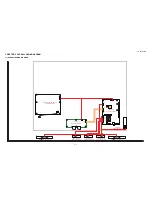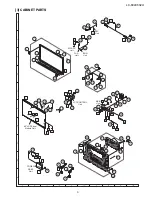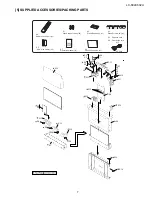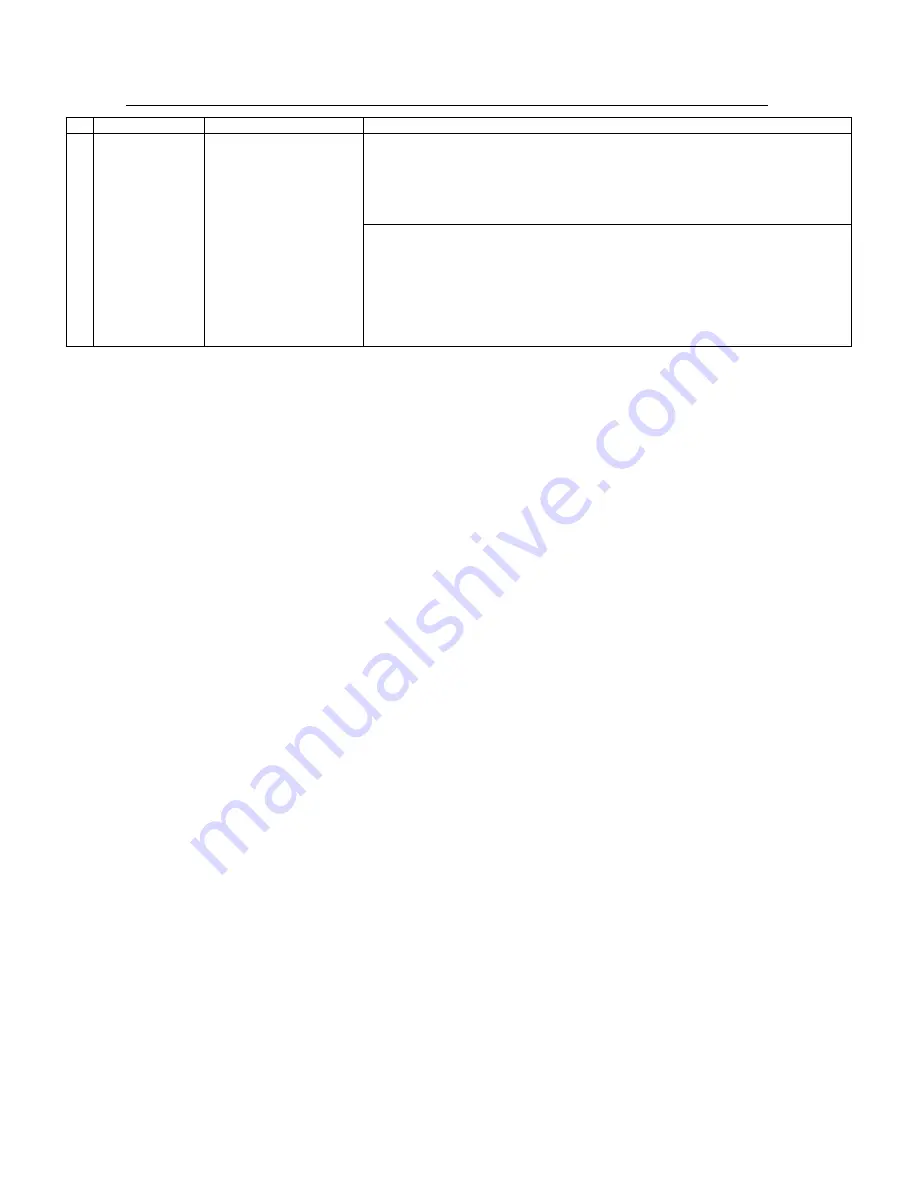
LC-80LE632U
5 – 16
11. Factory setting
After completing the factory setting, pull out the AC cord to complete the setting.
CAUTION: Do not turn on the power after completing the factory setting. If the power is turned on, configure the factory setting again.
12. Software version
1. Main microcomputer
BSMK_LE632-732_xxx_CHK.USB
BSMK_LE632-732_xxx.DAT
BSMK_LE632-732_xxxxxxx.PCC
2. Monitor microcomputer
BMSDMxxx.SMB
3. LCD Controller
CLOVER_20110210CB027001_WSRC_E618DE.ROM
Adjustment point
Adjustment conditions
Adjustment procedure
1
Factory setting
Complete the setting by
pulling out the AC cord.
• Point the cursor to [INDUSTRY INIT (+Cause)], set to “ON” using [+]/[-] of the [VOL]
key, and press the [ENT] key.
The version confirmation screen appears on the green screen. It is completed when
[SUCCESS] is displayed at the top.
(If error occurs, [ERROR] is displayed on the red screen.)
• Turn off the AC power.
The following items are initialized when configuring the factory setting.
1) User set value
2) Channel data (broadcasting frequency, etc.)
3) Password setting value
4) Operating time
5) Standby Cause
6) Auto installation flag
7) V-CHIP block setting value
Содержание AQUOS LC-80LE632U
Страница 20: ...LC 80LE632U 4 9 2 The location putting on the heat measure sheet 1 MAIN PWB Unit PSPAZC741WJKZ ...
Страница 40: ...LC 80LE632U 6 2 M E M O ...
Страница 49: ...LC 80LE632U ...