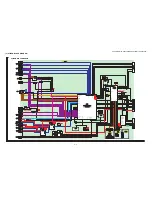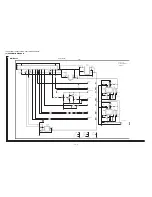LC-60E77UN/LC-65E77UM/LC-C6077UN/LC-C6577UM
6 – 14
1) Power LED (Large classification)
Trouble Shooting Panel Module
When C-S FPC(2 pieces) is replaced, does screen display normally?
NO
YES
Replace C-S FPC(2 pieces).
When C-PWB is replaced, does screen display normally?
NO
YES
Replace C-PWB
(Adjust “VCOM ADJ” after replace C-PWB).
Replace Panel HIRAKI.
(Adjust “VCOM ADJ” after replace Panel HIRAKI)
LED flashing timing chart for error notification.
Error type
Power green LED operation (1 cycle)
Pins are monitor microprocessor (IC2002) pins.
Lamp error
Flashes once: Fast
H: On
L: Off
ERR_PNL (40pin): L error. Confirmed after 8 consecutive detec-
tions at 64 ms intervals (detected only when the backlight is on).
Note that after five detection counts, the lamp cannot be activated
except in the monitoring process.
[Clearing method of the accumulated counts]
• Set “LAMP ERROR RESET” on page 2 of the process A to 0.
Power error
Flashes twice
H: On
L: Off
Refer to “Power error details”.
Communication error
with the main CPU
Flashes 3 times
H: On
L: Off
Refer to “Communication error details”.
Communication line error or main CPU communication error
→
Check debug statements for the main CPU.
Communication line with the main CPU: TxD (28pin), RxD (29pin).
Monitor temperature
error
Flashes 5 times
H: On
L: Off
If the panel temperature is 60
°
C or more for 15 seconds or more in
a row, CAUTION appears on the OSD (“TEMPERATURE” flashes
in red in the lower right portion of the screen).
If the panel temperature is 60
°
C or more for 25 seconds or more in
a row, error standby is activated.
[Avoidance method] Reduce the value of MONITOR MAX TEMP
(temperature protection threshold) on page 35 of the process A.
Program area data
destruction
Flashes 8 times
H: On
L: Off
Flash ROM data error in the microprocessor.
[Recovery method] Write the microprocessor software.
250ms
1sec