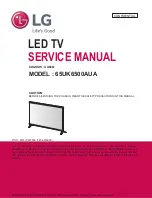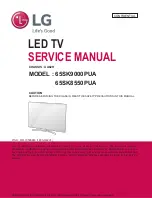18
Press
MENU
and the MENU screen displays.
Press
c
/
d
to select “Setup”.
Press
a
/
b
to select “Auto Installation”, and
then press
ENTER
.
1
2
3
A-TV
D-TV
RADIO
FAV.
MENU
[Setup ... Auto Installation]
Setup
Option
Child Lock
Input Skip
Input Label
Auto Installation
Programme Setup
Position
Language
Standby Mode
Text Language
Reset
4:3 Mode
WSS
If you have already set the password, enter it
here.
• See page 27
for setting a password.
4
6
Press
a
/
b
to select the desired language
listed on the screen, and then press
ENTER
.
Press
a
/
b
to select the desired sound
system, and then press
ENTER
.
You do not need to do anything during the
auto search.
“Search is completed.” is displayed. Press
MENU
to exit.
Press
a
/
b
to select “Yes”, and then press
ENTER
.
5
Watching TV
Setting channels automatically
You can run auto installation again, even after setting
up the preset channels.
52D84X_en_c.indd 18
52D84X_en_c.indd 18
5/29/2008 9:24:28 AM
5/29/2008 9:24:28 AM