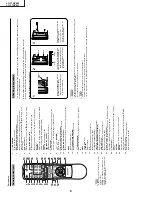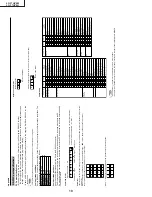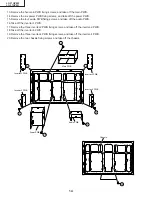7
LC-37HV4M
LC-37HV4H
Preparation
Securing fr
om o
ver
turning
1
2
Ho
w to secure fr
om o
v
er
turning
Attach the supplied clamp for securing fr
om
over
tur
ning (
2) using the clamp scr
ews.
Use a str
ong cor
d (commer
cially available)
to secur
e to a wall or pillar
.
1
2
Secure the stand on a platf
orm or the floor
.
Spr
ead a thick soft cloth over the base ar
ea
and place the Display over it with the scr
een
face down.
Attach the supplied clamp band using the
supplied scr
e
ws to the base of the stand.
3
4
Lift up the Display
, place it on a secur
e
platfor
m
or floor and align the position.
Use wooden scr
ews (commer
cially available)
to secur
e the metal fixtur
e
s to the platfor
m
or floor
.
NO
TE
The Display is heavy so be sur
e
when placing on a platfor
m
str
ong enough to bear the weight. Also be sur
e
the platfor
m
width and depth is big enough so that the Display cannot be easily overtur
ned.
Top view
Hook (commer
cially
available)
Clamps (supplied)
Clamp scr
ews (supplied)
Cor
d (commer
cially
available)
Cushion
Clamp band (supplied)
Scr
ew (supplied)
Stand
Scr
ew (commer
cially
available)
Clamp band
(supplied)
Be sur
e
to use a
str
ong cor
d
and
wall hooks. Both
ar
e commer
cially
available.
Where to place the System
“System
” means the Display and A
VC System. First select the location wher
e to place the System.
1
2
Selecting the location of the System
•
Select a place with no dir
ect sunlight and good ventilation.
•
The Display and the A
VC System ar
e connected by the system cable.
Setting the System in place
Handling the Displa
y
CA
UTION
•
The Display is ver
y heavy
. Move it with two or mor
e people.
•
Do not r
emove the stand fr
om the Display unless using an
optional bracket to mount it.
•
When moving, put your hands on the Display
, but never on the
Display speakers.
•
Keep enough space above and behind the Display
.
Handling the A
VC System
CA
UTION
•
Do not put a VCR or other device on the A
VC System.
•
Keep enough space above and on the sides of the A
VC System.
•
Do not block the ventilation openings on the top and left side,
and the exhaust fan on the right side.
•
Do not spr
ead a thick cloth beneath the A
VC System, or cover it
with one, as this can cause overheating and r
esult in malfunction.
System cable
Displa
y
A
VC System
If you want to keep a longer distance between the
Display and A
VC System, please pur
chase the
optional system cable AN-07SC1 (about 7 meters).
CA
UTION
Adjust the screen with both
hands. Put one hand on the
Display and tilt the screen
while steadying the stand
with your other hand.
You can adjust the screen
vertically up to 4 degrees
forward or 6 degrees back-
ward, or rotate 10 degrees
horizontally.
5 cm or mor
e
5 cm or mor
e
on both sides
Keep enough space
Ther
e is an exhaust fan
on the right side.
10 cm
or mor
e
Содержание AQUOS LC-37HV4M
Страница 26: ...26 8 7 10 9 6 5 4 3 2 1 A B C D E F G H LC 37HV4M LC 37HV4H CHASSIS LAYOUT ...
Страница 27: ...27 17 16 19 18 15 14 13 12 11 10 LC 37HV4M LC 37HV4H ...
Страница 33: ...33 6 5 4 3 2 1 A B C D E F G H LC 37HV4M LC 37HV4H Ë Ë Ë Ë Ë R C LED Unit Display ...
Страница 34: ...34 8 7 10 9 6 5 4 3 2 1 A B C D E F G H LC 37HV4M LC 37HV4H Ë MAIN Unit 1 9 Display ...
Страница 35: ...35 17 16 19 18 15 14 13 12 11 10 LC 37HV4M LC 37HV4H ...
Страница 36: ...36 8 7 10 9 6 5 4 3 2 1 A B C D E F G H LC 37HV4M LC 37HV4H Ë MAIN Unit 2 9 Display ...
Страница 37: ...37 17 16 19 18 15 14 13 12 11 10 LC 37HV4M LC 37HV4H ...
Страница 38: ...38 8 7 10 9 6 5 4 3 2 1 A B C D E F G H LC 37HV4M LC 37HV4H Ë MAIN Unit 3 9 Display ...
Страница 39: ...39 17 16 19 18 15 14 13 12 11 10 LC 37HV4M LC 37HV4H ...
Страница 40: ...40 8 7 10 9 6 5 4 3 2 1 A B C D E F G H LC 37HV4M LC 37HV4H Ë MAIN Unit 4 9 Display ...
Страница 41: ...41 17 16 19 18 15 14 13 12 11 10 LC 37HV4M LC 37HV4H ...
Страница 42: ...42 8 7 10 9 6 5 4 3 2 1 A B C D E F G H LC 37HV4M LC 37HV4H Ë MAIN Unit 5 9 Display ...
Страница 43: ...43 17 16 19 18 15 14 13 12 11 10 LC 37HV4M LC 37HV4H ...
Страница 44: ...44 8 7 10 9 6 5 4 3 2 1 A B C D E F G H LC 37HV4M LC 37HV4H Ë MAIN Unit 6 9 Display ...
Страница 45: ...45 17 16 19 18 15 14 13 12 11 10 LC 37HV4M LC 37HV4H ...
Страница 46: ...46 8 7 10 9 6 5 4 3 2 1 A B C D E F G H LC 37HV4M LC 37HV4H Ë MAIN Unit 7 9 Display ...
Страница 47: ...47 17 16 19 18 15 14 13 12 11 10 LC 37HV4M LC 37HV4H ...
Страница 48: ...48 8 7 10 9 6 5 4 3 2 1 A B C D E F G H LC 37HV4M LC 37HV4H Ë MAIN Unit 8 9 Display ...
Страница 49: ...49 17 16 19 18 15 14 13 12 11 10 LC 37HV4M LC 37HV4H ...
Страница 50: ...50 8 7 10 9 6 5 4 3 2 1 A B C D E F G H LC 37HV4M LC 37HV4H Ë MAIN Unit 9 9 Display ...
Страница 51: ...51 17 16 19 18 15 14 13 12 11 10 LC 37HV4M LC 37HV4H ...
Страница 52: ...52 8 7 10 9 6 5 4 3 2 1 A B C D E F G H LC 37HV4M LC 37HV4H Ë Ë Ë Ë Ë AUDIO Unit 1 2 Display ...
Страница 53: ...53 17 16 19 18 15 14 13 12 11 10 LC 37HV4M LC 37HV4H ...
Страница 54: ...54 8 7 10 9 6 5 4 3 2 1 A B C D E F G H LC 37HV4M LC 37HV4H Ë Ë Ë Ë Ë AUDIO Unit 2 2 Display ...
Страница 55: ...55 17 16 19 18 15 14 13 12 11 10 LC 37HV4M LC 37HV4H ...
Страница 56: ...6 5 4 3 2 1 A B C D E F G H 56 LC 37HV4M LC 37HV4H Ë Ë Ë Ë Ë INVERTER 1 Unit Display ...
Страница 57: ...57 6 5 4 3 2 1 A B C D E F G H LC 37HV4M LC 37HV4H Ë INVERTER 2 Unit Display ...
Страница 58: ...6 5 4 3 2 1 A B C D E F G H 58 LC 37HV4M LC 37HV4H Ë Ë Ë Ë Ë INVERTER 3 Unit Display ...
Страница 59: ...59 6 5 4 3 2 1 A B C D E F G H LC 37HV4M LC 37HV4H Ë INVERTER 4 Unit Display ...
Страница 60: ...60 8 7 10 9 6 5 4 3 2 1 A B C D E F G H LC 37HV4M LC 37HV4H Ë Ë Ë Ë Ë Power Unit Display ...
Страница 61: ...61 17 16 19 18 15 14 13 12 11 10 LC 37HV4M LC 37HV4H ...
Страница 62: ...6 5 4 3 2 1 A B C D E F G H 62 LC 37HV4M LC 37HV4H Ë KEY Unit Display ...
Страница 63: ...63 6 5 4 3 2 1 A B C D E F G H LC 37HV4M LC 37HV4H Ë Ë Ë Ë Ë SPEAKER R Unit Display Ë SPEAKER L Unit Display ...
Страница 65: ...65 17 16 19 18 15 14 13 12 11 10 LC 37HV4M LC 37HV4H ...
Страница 68: ...68 8 7 10 9 6 5 4 3 2 1 A B C D E F G H LC 37HV4M LC 37HV4H MAIN Unit Side B Ë Ë Ë Ë Ë Display ...
Страница 69: ...69 17 16 19 18 15 14 13 12 11 10 LC 37HV4M LC 37HV4H ...
Страница 72: ...72 8 7 10 9 6 5 4 3 2 1 A B C D E F G H LC 37HV4M LC 37HV4H AUDIO Unit Component Side Ë Ë Ë Ë Ë Display ...
Страница 73: ...73 17 16 19 18 15 14 13 12 11 10 LC 37HV4M LC 37HV4H ...
Страница 84: ...6 5 4 3 2 1 A B C D E F G H 84 LC 37HV4M LC 37HV4H Ë Ë Ë Ë Ë Display POWER Unit Component Side ...
Страница 85: ...85 6 5 4 3 2 1 A B C D E F G H LC 37HV4M LC 37HV4H Ë Ë Ë Ë Ë Display POWER Unit Wiring Side ...