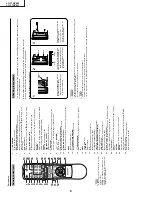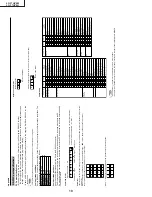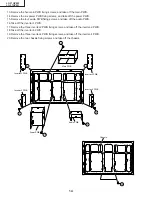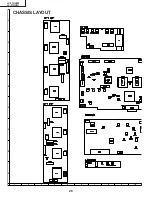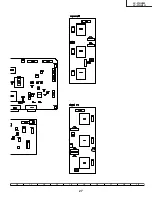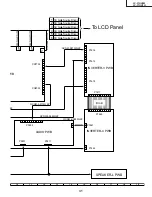19
LC-37HV4M
LC-37HV4H
Lamp error detection
[1] Function
This LCD color TV set is equipped with automatic power-off (lamp error detection) function. This safety
measure serves if the lamp or the lamp circuit gets in trouble.
If by any chance the lamp or the lamp circuit gets in trouble, or if the lamp error detector gets activated for
any other reasons, the following happens.
1
Turn on the power, but it comes off in about 23 seconds. (The power LED indicator at the front of the set
turns from green to red, and it starts flashing in red, repeating on for 250 ms and off for 1 sec.)
2
If the action
1
above occurs 5 times in a row, the power fails to turn on. (The power LED indicator starts
flashing in red, repeating on for 250 ms and off for 1 sec.)
[2] Measures
2-1. Turn off the lamp error detector and check the trouble.
With the "MAIN POWER" switch off, hold down the "INPUT" and "VOL (+)" buttons and press the "MAIN
POWER" switch. Now the "display process mode" (<K> appears onscreen) gets started. Then press on
any key, and Page 1 of "Display adjustment mode" appears onscreen.
In so doing, the lamp and lamp circuit can be checked for anything unusual.
Also look at the 4th line "L ERR RESET" on Page 1 of "Display adjustment mode" to see if the value is
more than 1. If so, it means a lamp error has been detected.
2-2. Reset the lamp error counter.
When the lamp and lamp circuit have been checked for trouble, reset the lamp error counter.
Using the "CURSOR UP/DOWN" button, move the cursor to the 4th line "L ERR RESET" on Page 1 of
"Display adjustment mode". Using the "CURSOR RIGHT/LEFT" button, select the value of "L ERR
RESET". Now press the "CURSOR UP/DOWN" button, and the counter will be back to 0.
Finally do the performance check and make sure no lamp error is detected.
Display adjustment process Page 1
Individual display-related parameters
Reset to 0
SERVICE
→
GRAYLEVEL
COMBIAS
VLSBIAS
L ERR RESET
LCD
PATTERN
SOUND AND FAN
OTHER
VER M1.
~~
37HV4
076
077
064
5
CEEP3
Содержание AQUOS LC-37HV4M
Страница 26: ...26 8 7 10 9 6 5 4 3 2 1 A B C D E F G H LC 37HV4M LC 37HV4H CHASSIS LAYOUT ...
Страница 27: ...27 17 16 19 18 15 14 13 12 11 10 LC 37HV4M LC 37HV4H ...
Страница 33: ...33 6 5 4 3 2 1 A B C D E F G H LC 37HV4M LC 37HV4H Ë Ë Ë Ë Ë R C LED Unit Display ...
Страница 34: ...34 8 7 10 9 6 5 4 3 2 1 A B C D E F G H LC 37HV4M LC 37HV4H Ë MAIN Unit 1 9 Display ...
Страница 35: ...35 17 16 19 18 15 14 13 12 11 10 LC 37HV4M LC 37HV4H ...
Страница 36: ...36 8 7 10 9 6 5 4 3 2 1 A B C D E F G H LC 37HV4M LC 37HV4H Ë MAIN Unit 2 9 Display ...
Страница 37: ...37 17 16 19 18 15 14 13 12 11 10 LC 37HV4M LC 37HV4H ...
Страница 38: ...38 8 7 10 9 6 5 4 3 2 1 A B C D E F G H LC 37HV4M LC 37HV4H Ë MAIN Unit 3 9 Display ...
Страница 39: ...39 17 16 19 18 15 14 13 12 11 10 LC 37HV4M LC 37HV4H ...
Страница 40: ...40 8 7 10 9 6 5 4 3 2 1 A B C D E F G H LC 37HV4M LC 37HV4H Ë MAIN Unit 4 9 Display ...
Страница 41: ...41 17 16 19 18 15 14 13 12 11 10 LC 37HV4M LC 37HV4H ...
Страница 42: ...42 8 7 10 9 6 5 4 3 2 1 A B C D E F G H LC 37HV4M LC 37HV4H Ë MAIN Unit 5 9 Display ...
Страница 43: ...43 17 16 19 18 15 14 13 12 11 10 LC 37HV4M LC 37HV4H ...
Страница 44: ...44 8 7 10 9 6 5 4 3 2 1 A B C D E F G H LC 37HV4M LC 37HV4H Ë MAIN Unit 6 9 Display ...
Страница 45: ...45 17 16 19 18 15 14 13 12 11 10 LC 37HV4M LC 37HV4H ...
Страница 46: ...46 8 7 10 9 6 5 4 3 2 1 A B C D E F G H LC 37HV4M LC 37HV4H Ë MAIN Unit 7 9 Display ...
Страница 47: ...47 17 16 19 18 15 14 13 12 11 10 LC 37HV4M LC 37HV4H ...
Страница 48: ...48 8 7 10 9 6 5 4 3 2 1 A B C D E F G H LC 37HV4M LC 37HV4H Ë MAIN Unit 8 9 Display ...
Страница 49: ...49 17 16 19 18 15 14 13 12 11 10 LC 37HV4M LC 37HV4H ...
Страница 50: ...50 8 7 10 9 6 5 4 3 2 1 A B C D E F G H LC 37HV4M LC 37HV4H Ë MAIN Unit 9 9 Display ...
Страница 51: ...51 17 16 19 18 15 14 13 12 11 10 LC 37HV4M LC 37HV4H ...
Страница 52: ...52 8 7 10 9 6 5 4 3 2 1 A B C D E F G H LC 37HV4M LC 37HV4H Ë Ë Ë Ë Ë AUDIO Unit 1 2 Display ...
Страница 53: ...53 17 16 19 18 15 14 13 12 11 10 LC 37HV4M LC 37HV4H ...
Страница 54: ...54 8 7 10 9 6 5 4 3 2 1 A B C D E F G H LC 37HV4M LC 37HV4H Ë Ë Ë Ë Ë AUDIO Unit 2 2 Display ...
Страница 55: ...55 17 16 19 18 15 14 13 12 11 10 LC 37HV4M LC 37HV4H ...
Страница 56: ...6 5 4 3 2 1 A B C D E F G H 56 LC 37HV4M LC 37HV4H Ë Ë Ë Ë Ë INVERTER 1 Unit Display ...
Страница 57: ...57 6 5 4 3 2 1 A B C D E F G H LC 37HV4M LC 37HV4H Ë INVERTER 2 Unit Display ...
Страница 58: ...6 5 4 3 2 1 A B C D E F G H 58 LC 37HV4M LC 37HV4H Ë Ë Ë Ë Ë INVERTER 3 Unit Display ...
Страница 59: ...59 6 5 4 3 2 1 A B C D E F G H LC 37HV4M LC 37HV4H Ë INVERTER 4 Unit Display ...
Страница 60: ...60 8 7 10 9 6 5 4 3 2 1 A B C D E F G H LC 37HV4M LC 37HV4H Ë Ë Ë Ë Ë Power Unit Display ...
Страница 61: ...61 17 16 19 18 15 14 13 12 11 10 LC 37HV4M LC 37HV4H ...
Страница 62: ...6 5 4 3 2 1 A B C D E F G H 62 LC 37HV4M LC 37HV4H Ë KEY Unit Display ...
Страница 63: ...63 6 5 4 3 2 1 A B C D E F G H LC 37HV4M LC 37HV4H Ë Ë Ë Ë Ë SPEAKER R Unit Display Ë SPEAKER L Unit Display ...
Страница 65: ...65 17 16 19 18 15 14 13 12 11 10 LC 37HV4M LC 37HV4H ...
Страница 68: ...68 8 7 10 9 6 5 4 3 2 1 A B C D E F G H LC 37HV4M LC 37HV4H MAIN Unit Side B Ë Ë Ë Ë Ë Display ...
Страница 69: ...69 17 16 19 18 15 14 13 12 11 10 LC 37HV4M LC 37HV4H ...
Страница 72: ...72 8 7 10 9 6 5 4 3 2 1 A B C D E F G H LC 37HV4M LC 37HV4H AUDIO Unit Component Side Ë Ë Ë Ë Ë Display ...
Страница 73: ...73 17 16 19 18 15 14 13 12 11 10 LC 37HV4M LC 37HV4H ...
Страница 84: ...6 5 4 3 2 1 A B C D E F G H 84 LC 37HV4M LC 37HV4H Ë Ë Ë Ë Ë Display POWER Unit Component Side ...
Страница 85: ...85 6 5 4 3 2 1 A B C D E F G H LC 37HV4M LC 37HV4H Ë Ë Ë Ë Ë Display POWER Unit Wiring Side ...