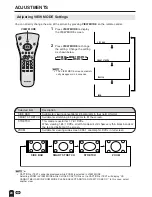16
A V 2
COMPON E N T
1 2
A V 1
BASIC OPERATION (Continued)
Control section of main unit
1
Press
MAIN POWER
, located on
the upper side of the main unit, to
on.
2
The POWER indicator instantane-
ously changes from red to green
and the main unit is turned on.
▼
On-screen display
2
STEREO
SAP
MONO
Turning on POWER
Notes:
Switching TV/VIDEO [AV1/AV2/COMPONENT/TV] Modes
A
•
The On-screen indicator disappears after a
few seconds.
AV1 mode
AV2 mode
TV mode
1
Turn on the power of the con-
nected video equipment.
2
Press
TV/VIDEO
and select the
applicable input source. The
screen displays AV1, AV2, COM-
PONENT or TV mode each time
TV/VIDEO
is pressed.
A
•
The AV input mode indication remains
for 3 seconds.
•
AV1: Video equipment connected to the
AV-IN1 input terminals.
An S-video input terminal is
additionally provided for the AV-
IN1 input. If both the S-video
terminal and normal video
terminals are connected with
cables, the S-video input terminal
takes priority.
•
AV2: AV2 mode is used to adjust the
preset settings and IN or OUT
can be selected. AV2 indication is
not displayed when OUT is
selected. (For details on setting
AV2 IN/OUT, see page 28.)
•
COMPONENT:
Video equipment connected to the
COMPONENT input terminals.
CH
VOL
POWER
MENU
VIEW MODE
MUTE
SLEEP
PIC. FLIP
BRIGHT DISPLAY TV/VIDEO
FLASHBACK
MAIN POWER
CH
VOL
MENU
MAIN POWER
TV/VIDEO
COMPONENT mode
TV/VIDEO
POWER
indicator
Содержание Aquos LC 22SV2U
Страница 49: ......