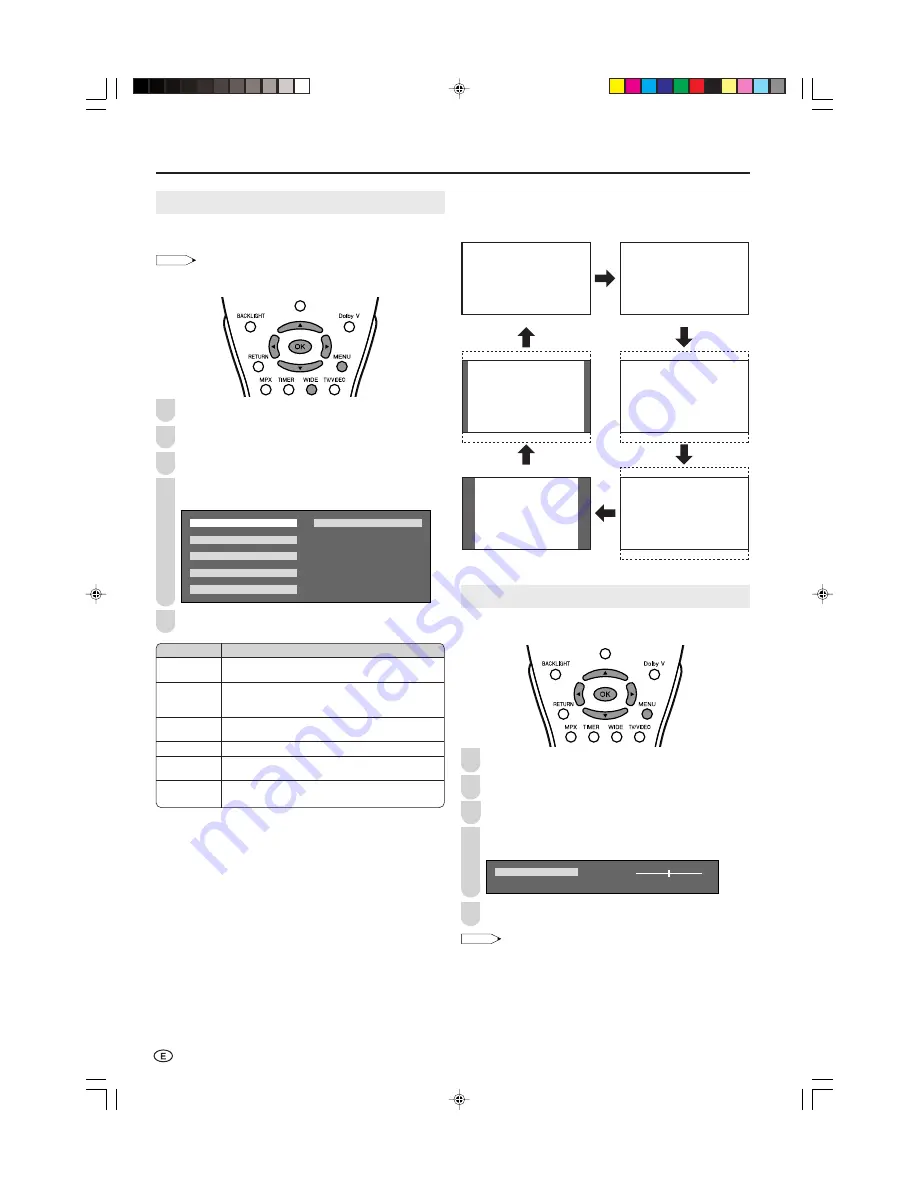
Useful Features (Continued)
22
WIDE MODE
You can select the picture display size for the playback
image of the DVD player.
NOTE
• “WIDE MODE” cannot be set when 720P or 1080
Ι
signal is
received from the COMPONENT terminals.
Press
MENU
to display the Menu screen.
Press
\
/
|
to select “FEATURES”.
Press
'
/
"
to select “WIDE MODE”, and press
OK
.
Press
'
/
"
/
\
/
|
to select the desired mode, and press
OK
.
N O R M A L C I N E M A 1 4 : 9
Z O O M 1 4 : 9
P A N O R A M A
F U L L
C I N E M A 1 6 : 9
Press
MENU
to exit.
■
Directly setting the Wide mode
Press
WIDE
to display the Wide mode screen.
• Each time you press
WIDE
, the mode changes as follows.
V-POSITION (Vertical Position)
Adjusting a picture’s vertical position.
Press
MENU
to display the Menu screen.
Press
\
/
|
to select “FEATURES”.
Press
'
/
"
to select “V-POSITION”, and press
OK
.
Press
\
/
|
to adjust the item to your desired position.
• Centres the image by moving it up or down.
V - P O S I T I O N
[ ] – +
0
Press
MENU
to exit.
NOTE
• You can adjust a different vertical position for each input mode
(COMPONENT, AV1, AV2, AV3 and TV).
WIDE MODE [NORMAL]
WIDE MODE [ZOOM 14:9]
WIDE MODE [PANORAMA]
WIDE MODE [FULL]
WIDE MODE [CINEMA 14:9]
WIDE MODE [CINEMA 16:9]
Selected item
NORMAL
ZOOM 14:9
PANORAMA
FULL
CINEMA 16:9
CINEMA 14:9
Description
For 4:3 “standard” pictures. A side bar appears on
each side.
For 14:9 letterbox pictures. A thin side bar appears
on each side, and you may also see bars on the
top and bottom with some programmes.
In this mode the picture is progressively stretched
toward each side of the screen.
For 16:9 squeeze pictures.
For 16:9 letterbox pictures. Bars may appear on the
top and bottom with some programmes.
For 14:9 letterbox pictures. Bars may appear on the
top and bottom with some programmes.
1
2
3
4
5
1
2
3
4
5
LC-22GA3H_E_P19-25.p65
04.9.2, 1:53 PM
22
Содержание AQUOS LC-22GA3H
Страница 32: ...MEMO LC 22GA3H_E_P26 32 p65 04 9 15 5 44 PM 31 ...
Страница 33: ...MEMO LC 22GA3H_E_P26 32 p65 04 9 15 5 44 PM 32 ...

























