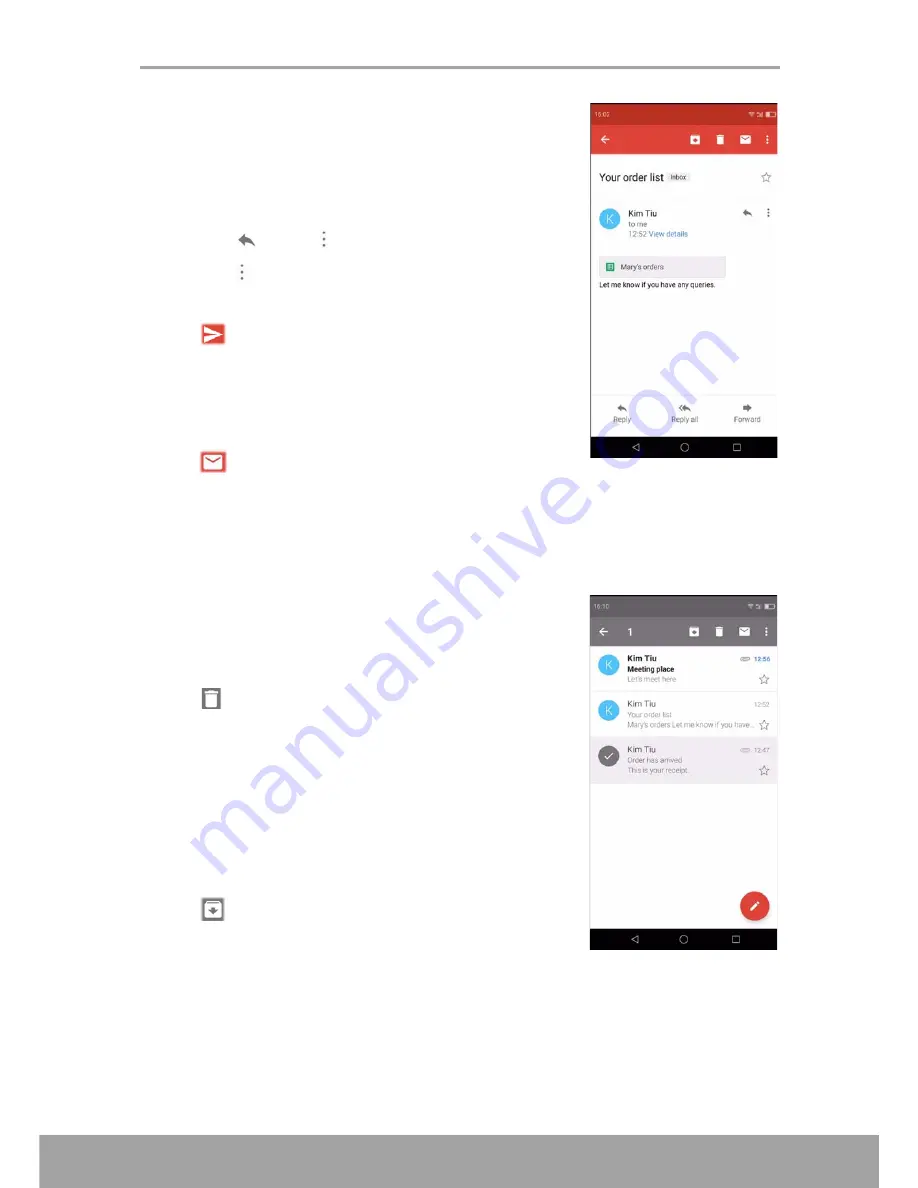
Chapter 5: Email & Messaging
35
Reply or forward e-mails
1. Open the message.
2. Do any of the following:
• On the bottom of the message, tap
Reply
,
Reply all
or
Forward
.
• Tap
or tap >
Reply all
to reply the email.
• Tap
>
Forward
.
3. Compose your message.
4. Tap .
Mark email as unread
1. Open the message.
2. Tap .
Manage Email Folders
Delete emails
1. From the Home screen, tap
Google >
Gmail
.
2. On the Inbox screen, tap and hold the message you
want to delete.
3. Tap
to delete the message.
NOTE
: If deleting the message was unintentional, you
can recover the message within a few seconds
by tapping
UNDO
.
Archive emails to
1. From the Home screen, tap
Google >
Gmail
.
2. On the Inbox screen, tap and hold the message you
want to delete.
3. Tap
to archive the message.
NOTE
: If archiving the message was unintentional, you
can recover the message within a few seconds
by tapping
UNDO
.






























