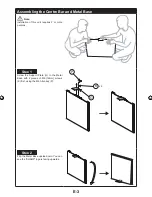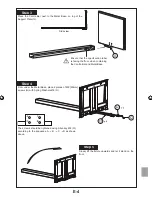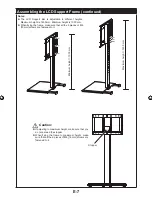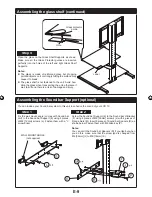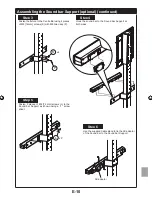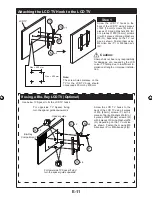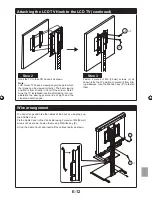E-12
EN
Wire arrangement
You can arrange and hide the cables at the back by using the sup-
plied Cable Cover.
Fix the Cable Cover to the Centre Bar using 3 pieces of M6 [16 mm]
screws (K) as shown. Fasten them using M6 Allen key (P).
Lift up the Cable Cover and insert all the cables neatly as shown.
Attaching the LCD TV Hook to the LCD TV (continued)
Step 2
Hook the TV to the LCD Support as shown.
Note:
LCD colour TVs have a viewing angle (range in which
the image can be viewed correctly). The best viewing
position is from directly in front of the screen. Deter-
mine the TV installation location after taking into con-
sideration the viewing posture, line of sight, and the
visual and aural ranges.
Step 3
Fasten 2 pieces of M6 [35 mm] screws (J) as
shown to fix the TV position to prevent it from slid-
ing sideways. Use the M6 Allen key (P) to fasten
them.
AN-WS350_OM_EN.indd 12
2009-08-19 23:02:14