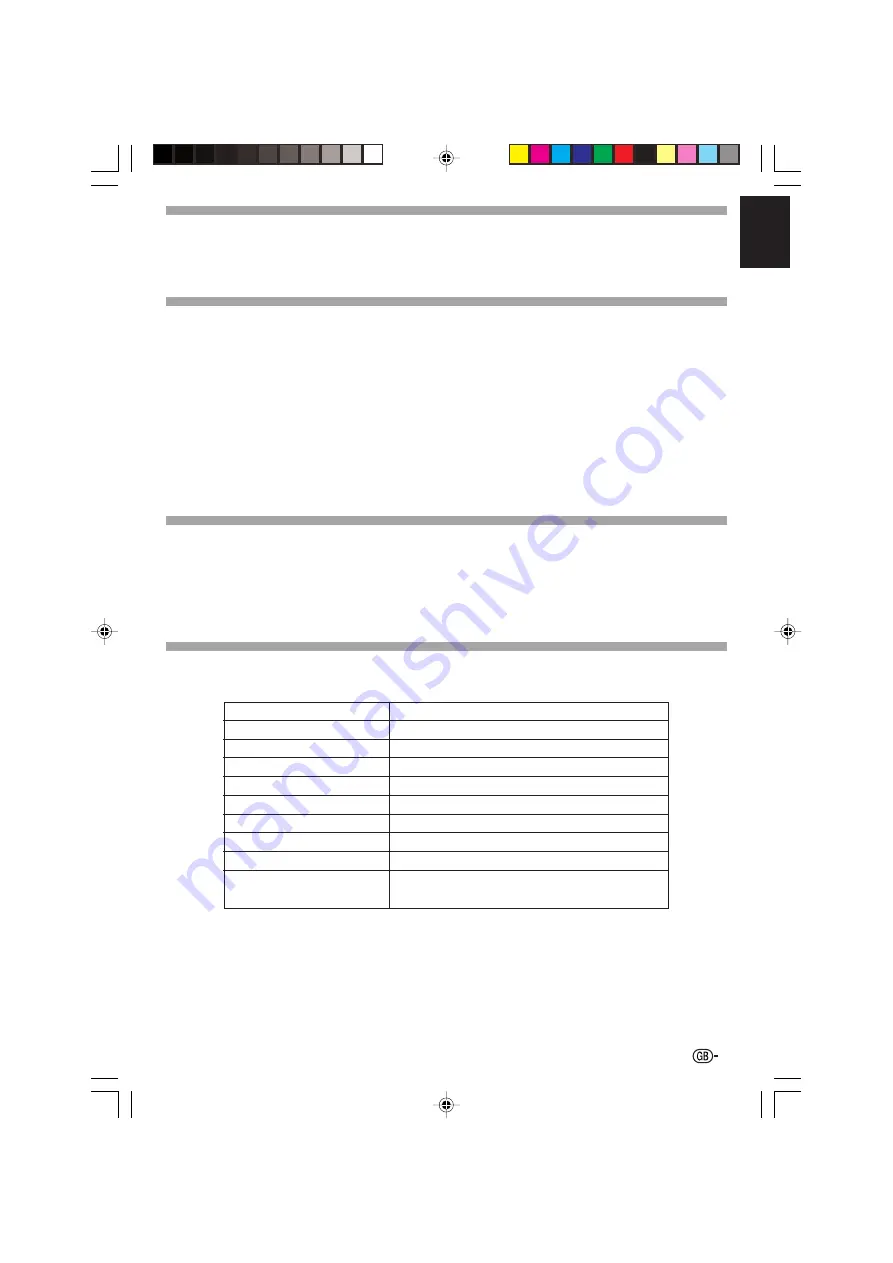
Adjust the picture size and focus
Refer to “Image Projection” in the projector operation manual for information on adjusting the
focus and picture size.
Handling Precautions
●
Do not disassemble this lens.
Please refer to your authorized dealer for any maintenance and inspections requiring an open
cabinet.
●
Touching any other internal part could cause personal injury or machine malfunction.
●
Do not touch any glass or protruding part of the lens. This may cause personal injury
and reduced performance of the projector.
●
When maintaining the projector the following points should be noted.
•
When cleaning the lens be sure to use a commercial air blower or lens cleaning paper (used
in cleaning glasses and cameras).
•
The surface of the lens is very delicate. Do not allow hard objects to bump or rub against it.
Supplied Accessories
•
Lens cover – 1
•
Lens ring (silver flange) – 1
•
Lens securing screws – 3
•
Lens cap (front) – 1
•
Lens cap (rear) – 1
•
Installation manual
•
Operation manual (this manual)
Specifications
Product type
Model
Type of lens
Picture size (diagonal)
Focal length
F no.
Throw ratio
Weight
Dimensions of lens
Depth of projector with the
lens attached
2
Standard zoom lens for projector
AN-PH30EZ
Zoom lens
40'' to 300'' (4:3)
25.6 mm (1
1
/
64
'') – 31.3 mm (1
15
/
64
'')
1.8 – 2.0
1:1.8 – 2.2
Approx. 1,100 g (2.43 lbs.)
ø80.4
×
166.2 mm (6
35
/
64
'') (main body only)
471 mm (18
35
/
64
'')
AN_PH30EZ_Lens_E.p65
04.12.24, 3:18 PM
2
http://www.usersmanualguide.com/
























