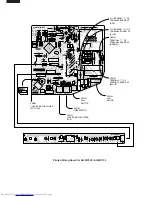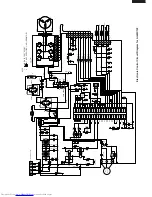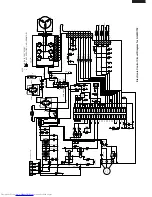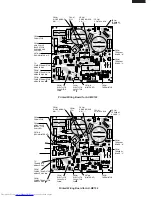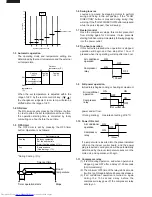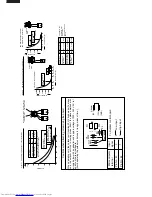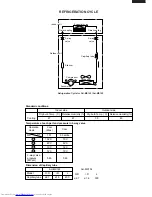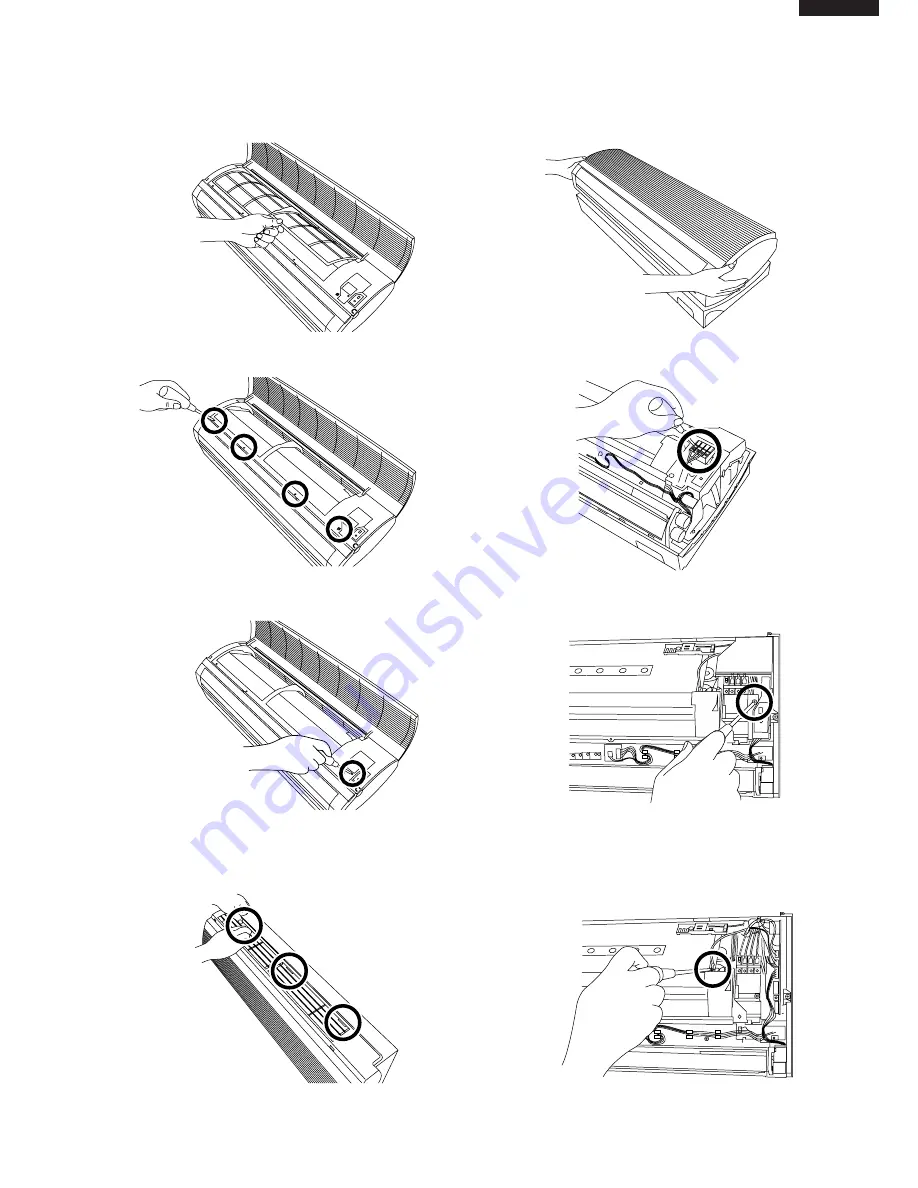
DISASSEMBLING PROCEDURE
FOR INDOOR UNIT
CAUTION : DISCONNECT THE UNIT FROM THE POWER SUPPLY BEFORE ANY
SERVICING
1. Open the opne panel, and remove 2 air filters.
2. Remove 4 screws fixing the front panel.
3. Remove the screw fixing the cord clamp.
Note: During reassembly, install the holder after
installing the front panel. This will make it
easier to assemble the front panel.
panel.
5. Pull the front panel up.
6. Remove the unit-to-unit wiring from the terminal
board.
7. Remove a screw fixing the control box cover, and
remove it.
8. Remove a screw fixing the ground wire.
Note: During reassembly, take care for the
direction of the lead wire.
4. Close the open panel. Pushing the nail of the front