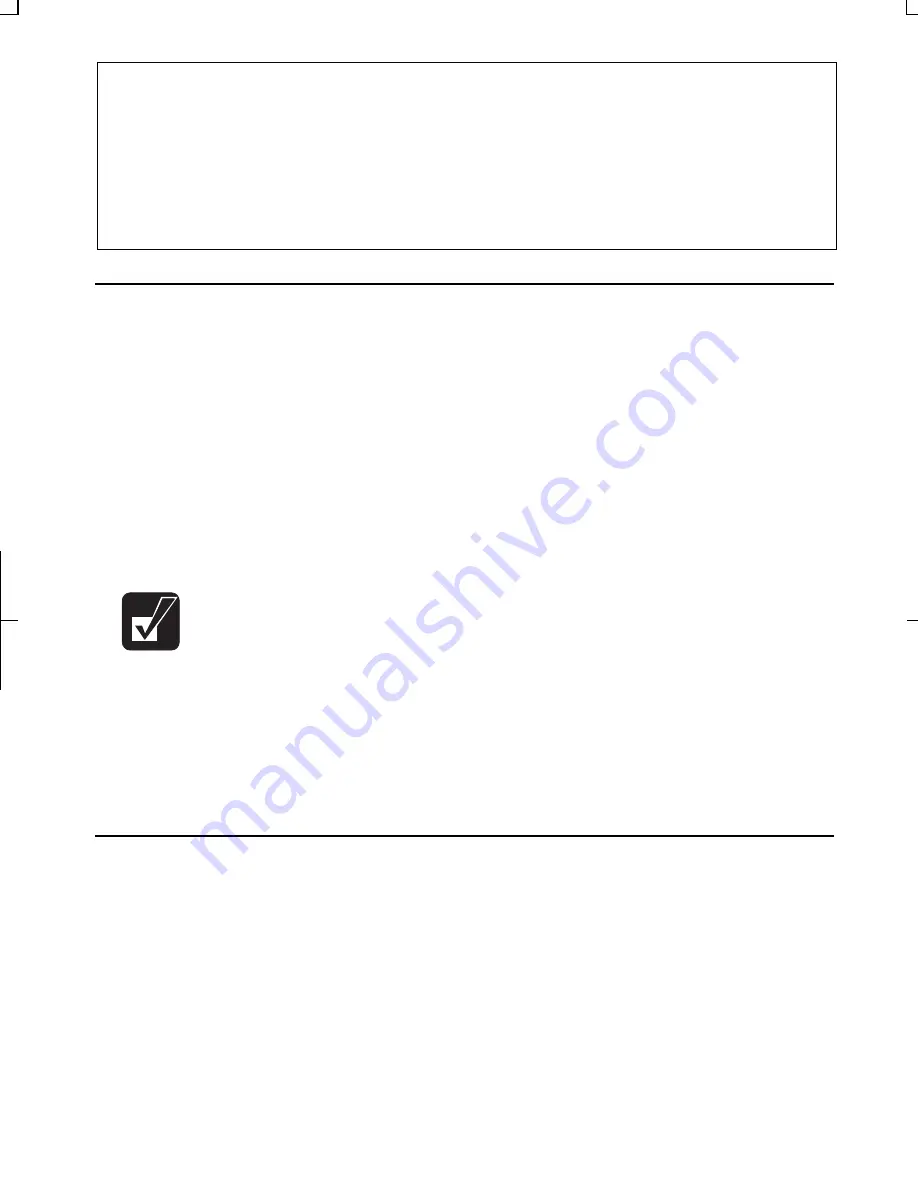
4
9. This License Agreement constitutes the entire agreement between you and PowerQuest pertaining to its
subject matter. This License Agreement is governed by the laws of the State of Utah. Any litigation arising
from this license will be pursued only in the state or federal courts located in the State of Utah.
Copyright 1994-2003, PowerQuest Corporation. All rights reserved. U.S. Patents 5,675,769; 5,706,472; and
5,930,831; other patents pending in the U.S.A. and elsewhere. PowerQuest is a registered trademark and
EasyRestore is a trademark of PowerQuest Corporation.
Preparation for Re-installation
You can format the entire hard disk (C: and D: drives) and re-install the preinstalled
software with the recovery CD-ROM, and set the status of your computer to the same
configuration as shipped from the factory. The following items are necessary for re-
installation:
•
Product Recovery CD-ROMs
•
Supplement for PC-MC22
•
Operation Manual
•
It will take about 30 minutes to complete the re-installation.
•
It will format both C: and D: drives, and contents of the hard disk are
restored to its original state in C: drive. The volume of the drives will
be back to the same as shipped from the factory.
•
Use the Product Recovery CD-ROMs only for your computer
.
•
The Product Recovery CD
-
ROMs are not for sale. Keep them in a
secure place.
•
Unless otherwise specified, the instructions in this booklet assume
that you are installing Windows XP into the C:\WINDOWS directory
.
Backing up the data
Before formatting the hard disk, you should back up your data. For details on how to
back up your data, see the Windows Online Help.
Содержание Actius PC-MC22
Страница 6: ...6 ...
























