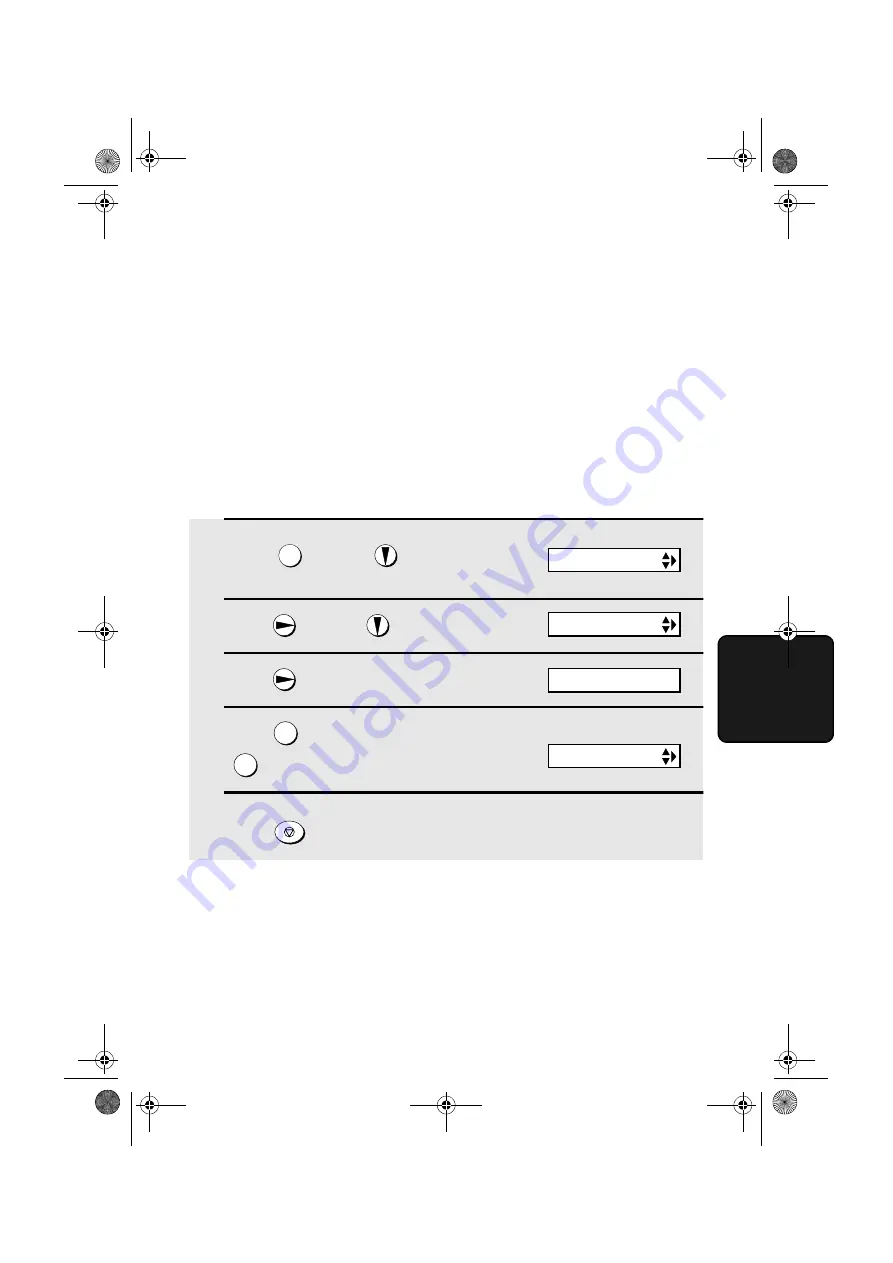
Optional A.M. Mode Settings
73
5. Ans
w
er
ing
Machi
n
e
On TAD Failure
When this function is turned on, your fax will answer the call after 5 rings if the
answering machine for some reason fails to answer before that time. This
ensures that you will receive fax messages even if the answering machine’s
tape fills up or the answering machine is not turned on.
This function has been turned off at the factory. If you want to turn it on, follow
the steps below:
Note:
When this function is turned on, make sure that the answering machine is set to
answer on 4 rings or less. If it isn’t, the fax will always answer first, preventing
callers from leaving voice messages.
1
Press
once and
3 times.
2
Press
once and
9 times
.
3
Press
once.
4
Press
to turn on the function, or
to turn it off.
5
Press
to return to the date and time display.
FUNCTION
1
2
STOP
Display:
OPTION SETTING
ON TAD FAILURE
1=YES, 2=NO
The display briefly shows
your selection, then:
DISTINCTIVE
all.book
Page 73
Wednesday, August 27, 2003
2:51 PM
Содержание 3150 - FO B/W Laser
Страница 120: ...all book Page 118 Wednesday August 27 2003 2 51 PM ...
Страница 121: ...all book Page 119 Wednesday August 27 2003 2 51 PM ...
Страница 122: ...all book Page 120 Wednesday August 27 2003 2 51 PM ...






























