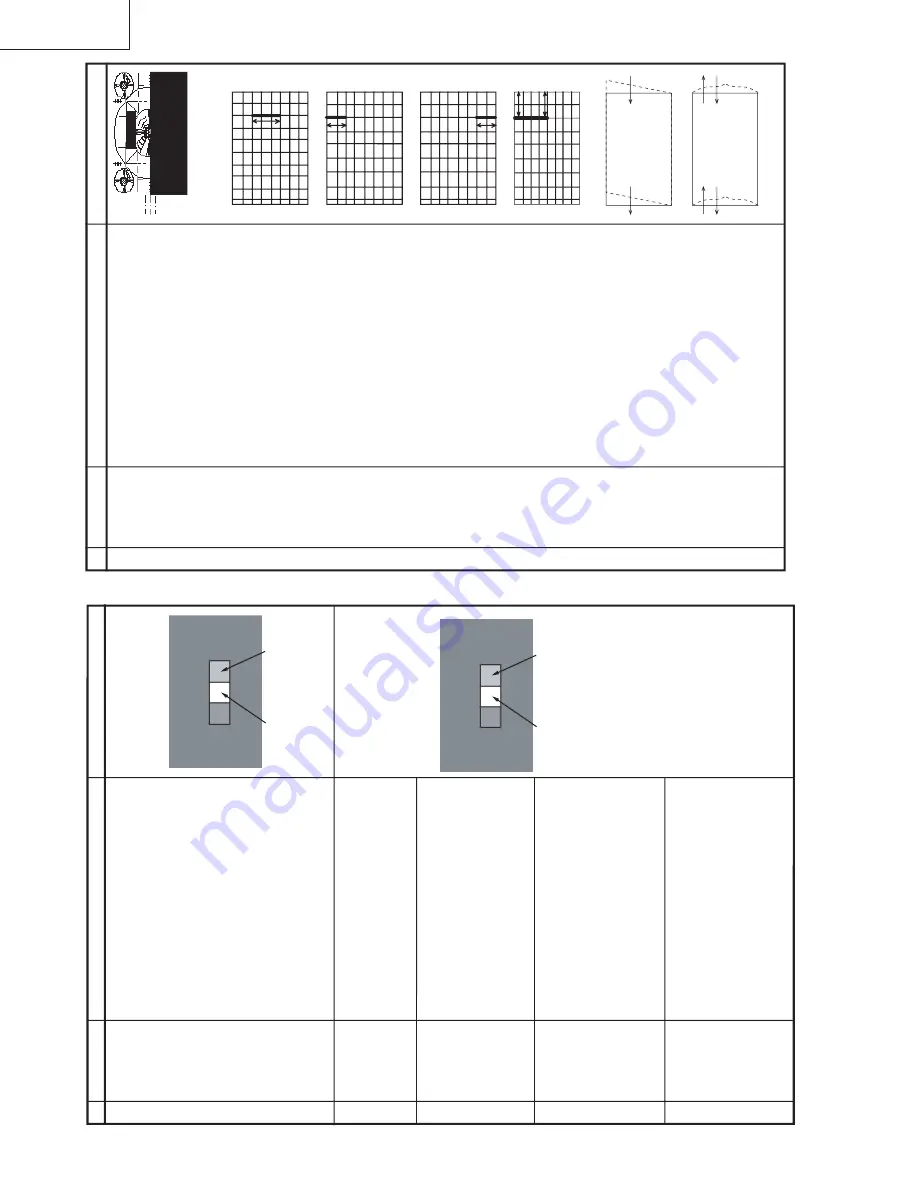
16
29H-FG3RU
16-1
16-2
CUT
-OFF
, BACKGROUND
AND
SUB-CONTRAST ADJU
STMENT
No.
Adjustment point
Adjustment conditions/procedur
eW
aveform or remarks
SUB-BRIGHT
-
NESS
ADJUSMENT
(I
2
C BUS
CONTROL)
(DVD SIGNAL)
1.
Select DVD mode.
2.
Receive the signal of the DVD signal generator .
( Component signal) ( Window Pattern
)
3.
Make the image normal with the remote control-
ler
.
4.
Select the SUB-BRIGHT adjustment mode (DVD)
, and adjust the right dark white area of the win-
dow pattern to 3.0 cd
±
0.5cd of the window pat
-
tern.
5
WHITE BAL-
ANCE BACK-
GROUND
I
2
C BUS
ADJUSTMENT
(DVD SIGNAL)
1.
The window pattern is received with DVD signal (
component signal).
2.
Apply the adjustment in the same manners as 2
(A
V
-IN SIGNAL) and subsequence above.
(DRI-GS-DVD, DRI-BS-DVD, CUT
-RS-DVD,
CUT
-GS-DVD)
3.
Select the SUB-CONTRAST
adjustment mode
with the remote controlle
r,
and adjust 50% white
to 165
±
10cd.
Apply the adjustment after the end of 2 (A
V
-IN SIG-
NAL).
Note:
1.
All
of the DRI-GW/C-DVD
& DRI-BW/C-
DVD can
be
obtain
by using
same
calculation
as
white balance
adjustment
above (No.2).
CUT
-
RW/C-DVD and
CUT
-GW/C-DVD
setting
data
are as follow.
.
CUT
-R
W/C-DVD = CUT
-RS-DVD
CUT
-GW/C-DVD = CUT
-GS-DVD
3
Note 1:
Use the
window
pattern
of
the
signal generator
SX-1006
for
adjustment.
SUB-BRIGHT
-
NESS
ADJUSMENT
(I
2
C BUS
CONTROL)
(A
V
-IN SIGNAL)
1.
Receive the window pattern with
AV
input.
2.
Make the image normal with the remote control-
ler
.
3.
Select the sub- bright adjustment mode with the
remote controller
, and adjust the right dark white
area of the window pattern to 3.0 cd
±
0.5cd.
4
SUB-CON-
TRAST
I
2
C BUS
ADJUSMENT
(A
V
-IN SIGNAL)
1.
Receive the window pattern with
AV
input.
2.
Make the image normal with the remote control-
ler
.
3.
Select the SUB-CONTRAST
adjustment mode
with the remote controller
, and adjust 50% white
to 130
±
10cd.
Note
:
Make
sure
the
TV set
already
in
the
RF re
-
ceiving state
before
changing
to
A
V
mode to
continue with this adjustment.
.
(no POWER
OFF
from
the previous
adjustment.)
6
50% white
Dar
k white
SUB-CON-
TRAST
I
2
C BUS
ADJUSMENT
(DVD SIGNAL)
1.
Select the DVD mode.
2.
Receive the signal of the DVD signal generator
.
( Component signal) (Window Pattern
)
3.
Select the SUB-CONTRAST
adjustment mode
(DVD) with the remote controller
, and adjust 50%
white to 130
±
10cd.
Note :
Make
sure
the
TV
set already
in the RF
re
-
ceiving state
before
changing
to
A
V
mode to
continue with this adjustment.
.
(no POWER
OFF
from
the
previous
adjustment.)
7
50% white
Dar
k white
Note 1:
Use "Y"
of
Minolta
color
analyzer
CA-100 in adjustment.
.
Note 2:
Use the
window
pattern
of
the
signal.
generator SX-1006 for adjustment
.
HORIZONT
AL
AND
VERTICAL
DEFLECTION
LOOP
ADJUSTMENT
No.
Adjustment point
Adjustment conditions/procedure
W
aveform or remarks
V
-SLOPE
Adjust V
-Slope by V
o
lume Up / Down Remote Control.
Refer to Fig. 1.1.
(monoscope)
VER-AMP-N50
Adjust the overscan to 8.5%.
(monoscope)
VER-SHI-N50
Align the center of the screen to the geometric center
of CR
T
. (monoscope)
HOR-SHI-N50
Align the center of the screen to the geometric center
of CR
T
.
(monoscope)
EW
-W
-N50
Adjust the overscan to 8.5%.
(monoscope)
V
-LINE
Adjust the linearity to the best.
(monoscope)
V-
S CORR
Already preset.(Adjust this unless the linearity is
achieved.)
(monoscope)
V-
SCROLL
Already preset..
VX-NORMAL
Already preset .
H-P
AR
Adjust the 2nd vertical line from the end of the
crosshatch pattern. Refer to Fig 1.6.
(crosshatch)
H-BOW
Adjust the 2nd vertical line from the end of the
crosshatch pattern. Refer to Fig 1.7.
(crosshatch)
E/W
-P
AR
Adjust the 2nd vertical line from the right end of the
crosshatch pattern
so that the middle 4 blocks are
straight. Refer to Fig 1-2.
(crosshatch)
UPCOR-P
A
R
Adjust the 2nd upper vertical line from the right end
of the crosshatch pattern so that the upper line are
straight. Refer to Fig 1-3.
(crosshatch)
LOCOR-P
AR
Adjust the 2nd lower vertical line from the right end
of the crosshatch pattern so that the bottom line ar
e
straight. Refer to Fig 1-4.
(crosshatch)
EW
-TRAP
Adjust the 2nd vertical line from the right end of the
crosshatch pattern so that the D1 (center area of the
second vertical line - edge of screen) and D2 (top
area of the second vertical line - edge of screen) are
same. Refer to Fig 1-5.
(crosshatch)
VER-AMP-N60
Adjust the overscan to 10%.
(monoscope)
VER-SHI-N60
Align the center of the screen to the geometric center
of CR
T
.
(monoscope)
1
MAIN SCREEN
ADJUSTMENT
D2
D1
Fig. 1-2
Fig. 1-3
Fig. 1-4
Fig. 1-5
H-P
AR
H-BO
W
Fig. 1-6
Fig. 1-7
A
B
C
A : Out of spec
B : OK
C : Out of spec
Содержание 29H-FG3RU
Страница 25: ...25 29H FG3RU CHASSIS LAYOUT ...
Страница 26: ...26 29H FG3RU BLOCK DIAGRAMS ...
Страница 27: ...27 29H FG3RU ...
Страница 29: ...29 29H FG3RU 1 2 3 4 5 6 7 8 9 10 A B C D E F G H I J SCHEMATIC DIAGRAM CRT UNIT ...
Страница 30: ...30 29H FG3RU 1 2 3 4 5 6 7 8 9 10 A B C D E F G H I J MAIN UNIT ...
Страница 31: ...31 29H FG3RU 10 11 12 13 14 15 16 17 18 19 ...
Страница 32: ...32 29H FG3RU 1 2 3 4 5 6 7 8 9 10 A B C D E F G H I J FRONT UNIT ...
Страница 33: ...33 29H FG3RU 10 11 12 13 14 15 16 17 18 19 ...
Страница 35: ...35 29H FG3RU 10 11 12 13 14 15 16 17 18 19 ...
Страница 38: ...38 29H FG3RU 1 2 3 4 5 6 7 8 9 10 A B C D E F G H I J PWB C FRONT UNIT PWB B CRT UNIT ...
Страница 39: ...39 29H FG3RU 10 11 12 13 14 15 16 17 18 19 ...
Страница 47: ...47 29H FG3RU FIX THE PACKING CASE USE 22 STAPLES X1 X2 S2 S1 X1 S3 S4 PACKING OF THE SET ...
Страница 49: ...www s manuals com ...






























