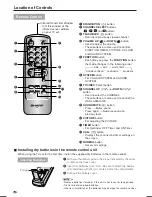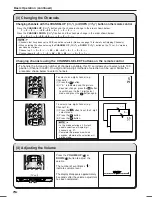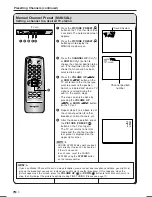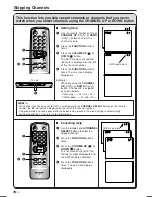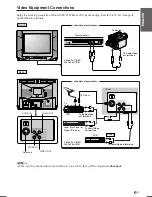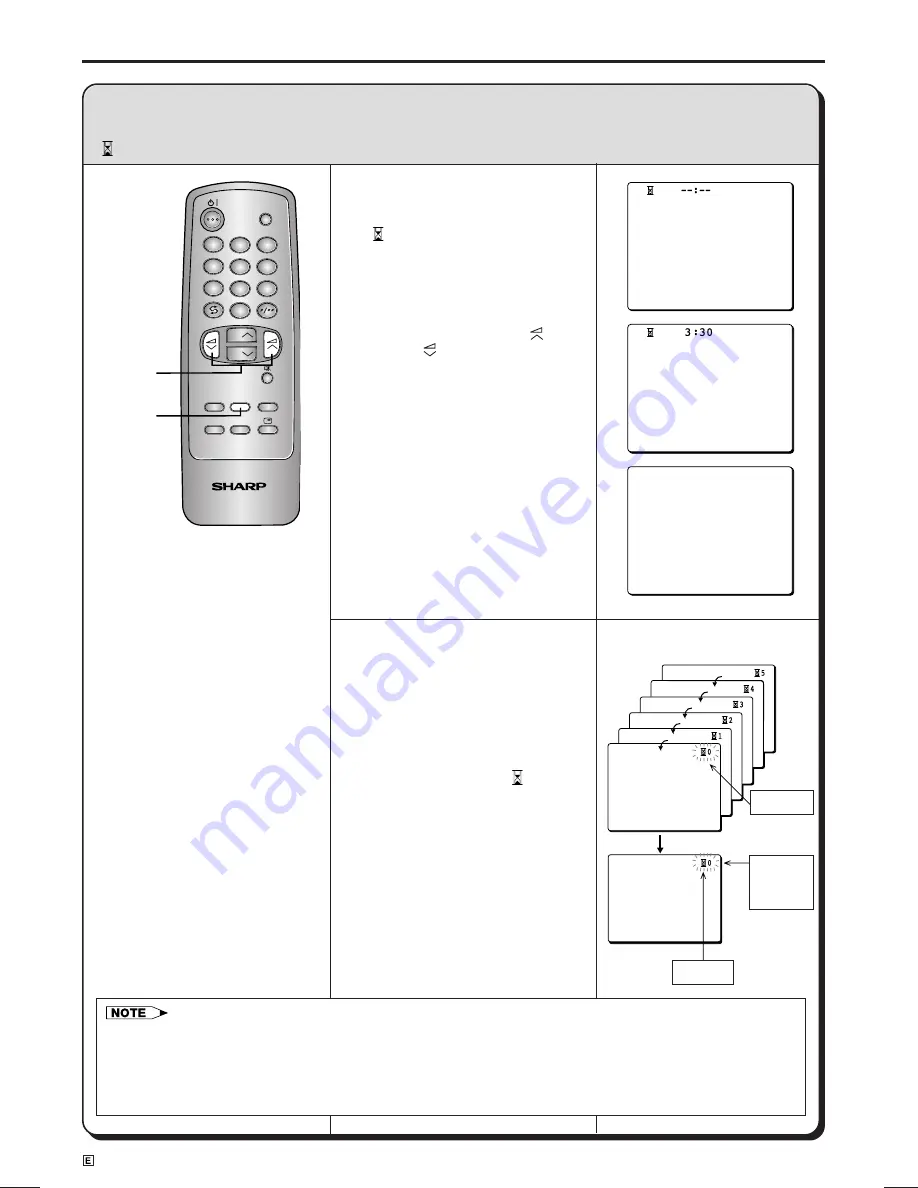
14
Dimension: 176 x 250mm
14AG2DC (09-16)EN
Timers
Reminder:
This function lets you know when a preset length of time has passed by displaying a
“ ”
mark on the TV set. This is useful for timer cooking while you watch TV.
■
Action of the Reminder
5 minutes before the preset length of
time has passed, the remaining time
is displayed on the screen for 10
seconds.
When the preset length of time (in the
above example 3 hours and 30
minutes) has passed, the “ ” mark
turns red.
The Reminder function also works
when the TV set is in Standby mode.
Power is automatically turned on 5
minutes before the preset length of
time has passed. After completion of
above steps, the TV set returns to
Standby mode automatically.
(If you press any key before the TV
set returns to Standby mode, the TV
set remains on and does not return to
Standby mode.)
• To cancel the Reminder, press the
NORMAL
button during the Reminder mode.
• The minute setting of the timer is in 10-minute units.
• The Reminder is cancelled if the
POWER
(
X
) switch on the TV set is turned off or if the power is otherwise cut off.
• If approximately 6 seconds pass without a button being pressed, the mode setting is automatically terminated
and the TV set returns to normal mode.
■
Setting the Reminder
!
Press the
TIMER
button and the
“ ” mark appears.
@
Press the
VOLUME UP
(
) or
DOWN
(
) button to set the time.
(Maximum time that can be
preset is 12 hours and 50
minutes.) In this state, the Timer
starts to count down.
#
When you have finished setting
the time, press the
TIMER
button
3 times. The on-screen display
disappears.
TV/VIDEO
NORMAL
SYSTEM
TIMER
FUNCTION
PICTURE
TV
1
2
3
4
5
6
7
8
0
9
CH
CH
(Example)
Turns
red for 1
minute.
Flashing
Flashing
@
!
,
#
Содержание 14AG2-DC
Страница 25: ...24 Memo ...
Страница 26: ...TINS B096WJZZ 03P01 MSG J 14AG2 DC ...