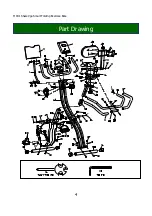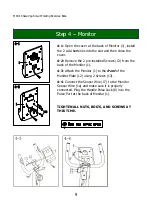Отзывы:
Нет отзывов
Похожие инструкции для SXB1000

C51r
Бренд: SportsArt Fitness Страницы: 20

939 novo
Бренд: Monark Страницы: 36

FMEX88910.0
Бренд: Freemotion Страницы: 12

Essential LCUT4-0XXX-01
Бренд: Life Fitness Страницы: 5

Arctic Silver 93RW
Бренд: Life Fitness Страницы: 21

MYX II
Бренд: MYXfitness Страницы: 23

Ergo Pro 3
Бренд: D.C. Athletics Страницы: 10

Axiom P2
Бренд: Kettler Страницы: 1

7938-700
Бренд: Kettler Страницы: 12

07989-900
Бренд: Kettler Страницы: 28

07968-600
Бренд: Kettler Страницы: 24

07986-993
Бренд: Kettler Страницы: 28

CT- 350
Бренд: Energetics Страницы: 32

27973
Бренд: LifeGear Страницы: 17

1000SR
Бренд: Diamondback Страницы: 2

M1 Attack
Бренд: Staffs Fitness Страницы: 7

B1 ATTACK
Бренд: Staffs Fitness Страницы: 10
pro-form 250 cx
Бренд: ICON Страницы: 28