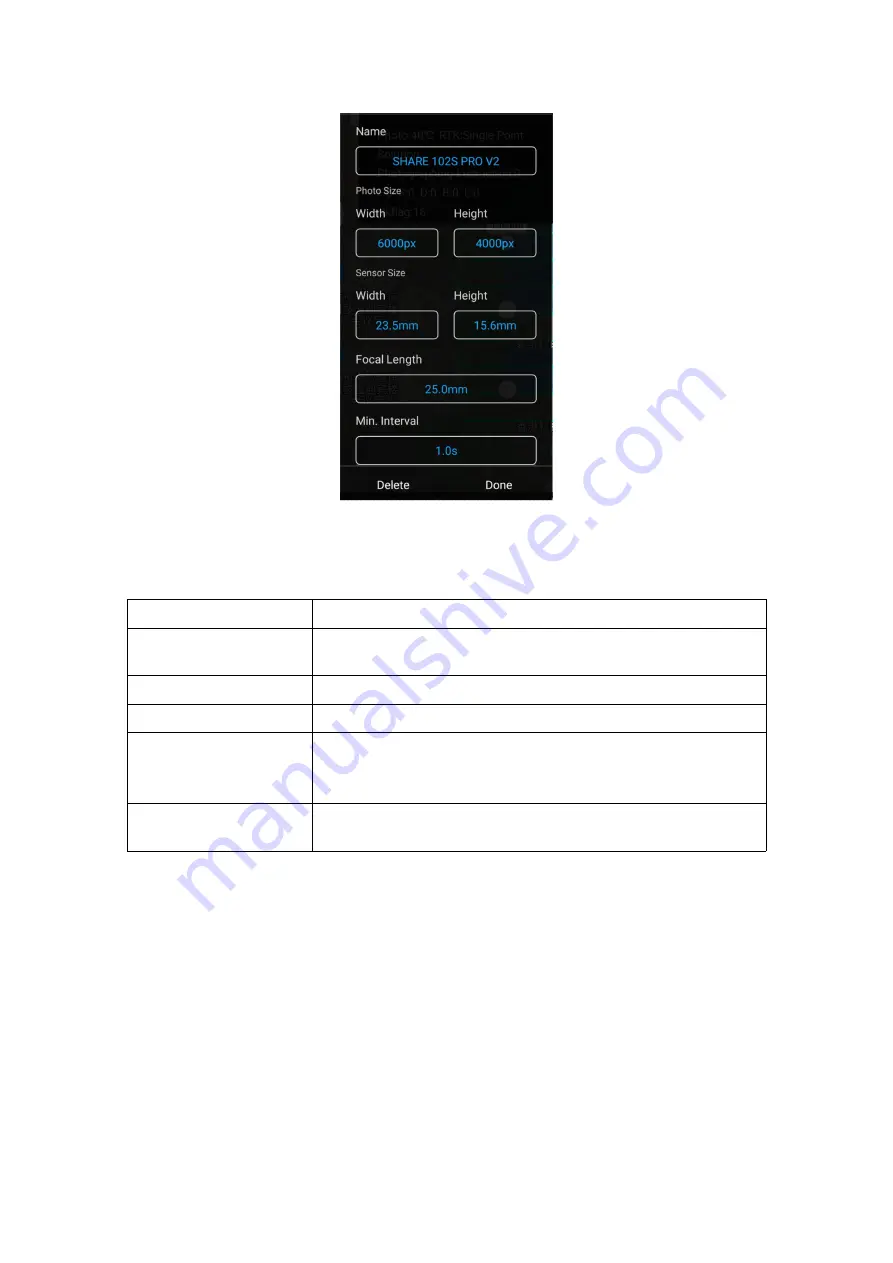
10
Pic 9 Create New Camera SHARE 102S PRO V2 ParameterS
(
3
)
Payload Setting
Enter the payload setting menu, which has those functions:
Items
Functions
Display Real-time Data
(ON/OFF)
Real-time data window hide/show
【
default: OFF
】
ENTER
Enter button, using when the camera reports an error
ON/OFF
Control camera on/off
【
default: ON
】
Shutter
Change shutter speed (640/800/1000/1250)
【
default: last set
】
User could set the shutter speed according to different light
condition
Orthographic Mode
When open the orthographic mode, the camera only open the
nadir view lens to shoot
Содержание 102S PRO V2
Страница 1: ...SHARE 102S PRO V2 User Manual V1 4 2022 05 SHENZHEN SHAREUAV TECHNOLOGY Co Ltd...
Страница 2: ......




















