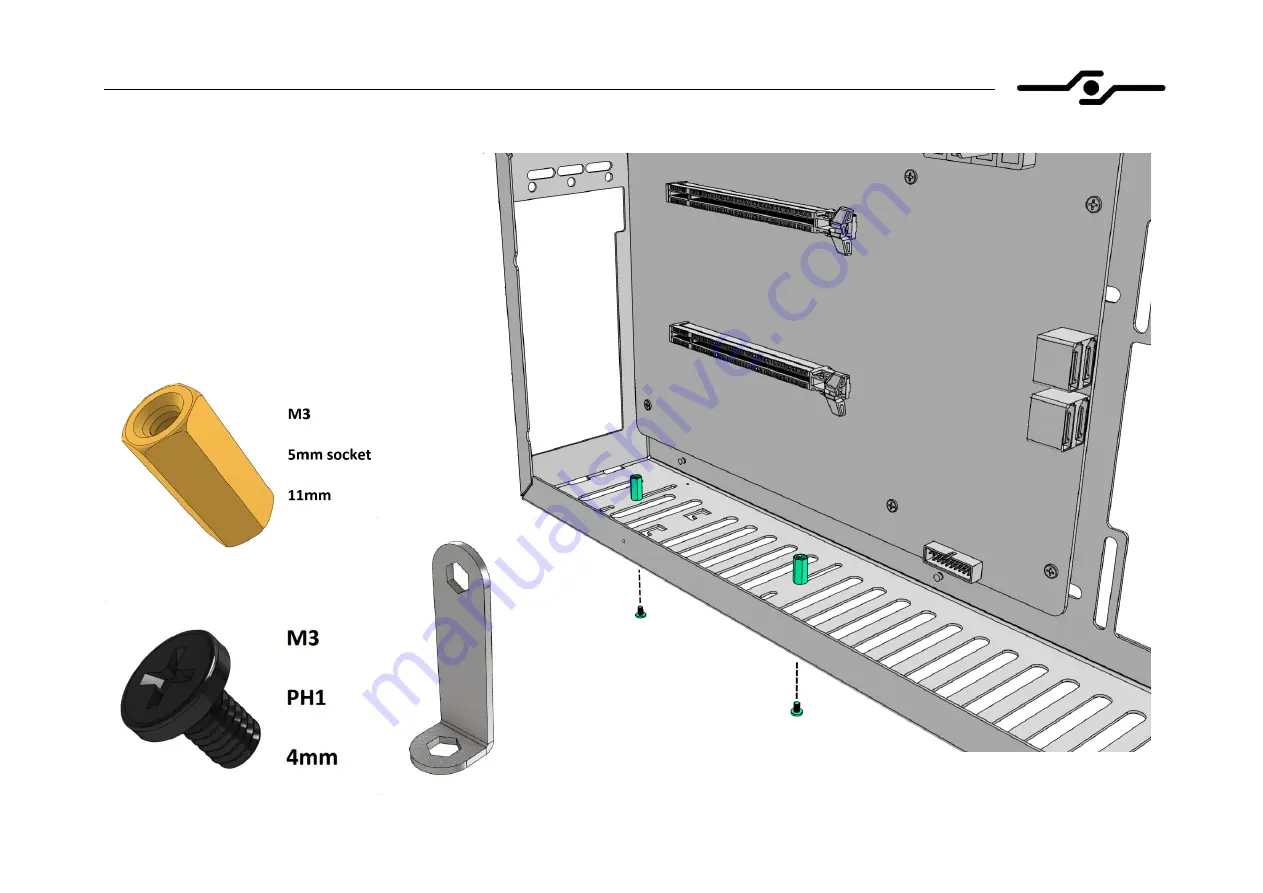
SFF time P-ATX V2.1 manual
10
8. Installing GPU riser cable
– preparing standoffs (part 1)
-
install the standoffs the same way as
motherboard standoffs, using screwdriver
and provided tool
-
position the standoffs according to your
GPU thickness; if using 2-slot GPU, place
the standoffs closer to the left side of the
case, and if using 3-slot GPU closer to the
right side of the case. You can also adjust
the GPU position after installation
Содержание P-ATX V2
Страница 1: ...SFF TIME P ATX V2 1 MANUAL...












































