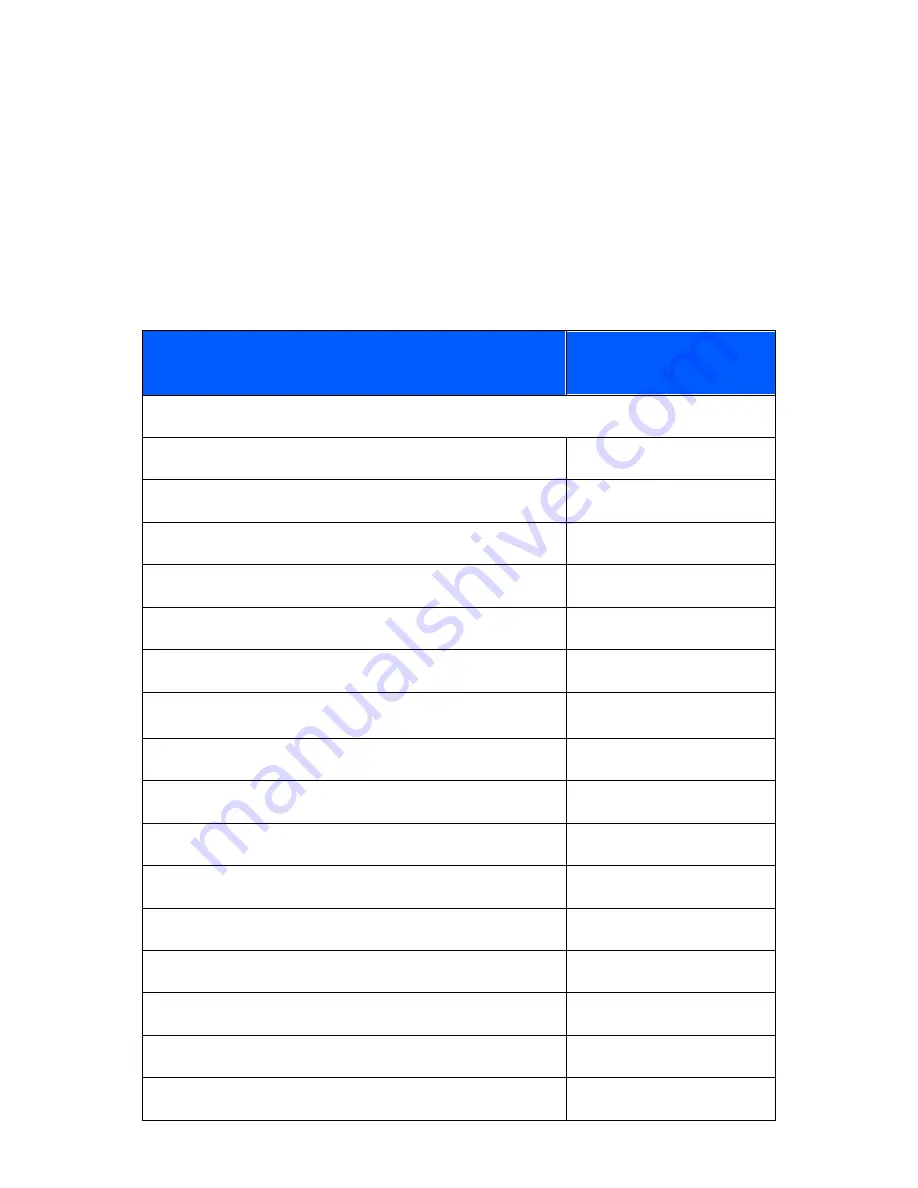
51
SYMBOLOGY PARAMETER DEFAULTS
Table below lists the defaults for all symbologies parameters. To change any
option, scan the appropriate barcode(s) provided in the Symbologies
Parameters section.
Note: See
Appendix A, Standard Default Parameters
for all user preferences,
hosts, and miscellaneous default parameters.
Symbology Default Table
Parameter
Default
UPC/EAN
UPC-A
Enable
UPC-E
Enable
UPC-E1
Disable
EAN-8/JAN 8
Enable
EAN-13/JAN 13
Enable
Bookland EAN
Disable
Decode UPC/EAN/JAN Supplementals
(2 and 5 digits)
Ignore
UPC/EAN/JAN Supplemental Redundancy
10
Transmit UPC-A Check Digit
Enable
Transmit UPC-E Check Digit
Enable
Transmit UPC-E1 Check Digit
Enable
UPC-A Preamble
System Character
UPC-E Preamble
System Character
UPC-E1 Preamble
System Character
Convert UPC-E to A
Disable
Convert UPC-E1 to A
Disable
Содержание DT6800
Страница 1: ...Configuration Guide SEYPOS DT6800 Hand Free Area Image Scanner V1 3...
Страница 25: ...20 None ACK NAK ENQ ACK NAK with ENQ XON XOFF...
Страница 105: ...100 GS1 DataBar Limited Enable GS1 DataBar Limited Disable GS1 DataBar Limited...
Страница 140: ...135 P03 US Postnet P04 US Planet P05 Japan Postal P06 UK Postal P08 Dutch Postal P09 Australian Postal P09 UK Postal...
Страница 160: ...155 8 9 Cancel To correct an error or change a selection scan the bar code below Cancel...
















































