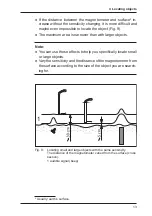16
5 Operation
Note:
Do not touch the sensor area while the
DON’T TOUCH
message
is displayed.
2. Wait until the
DON’T TOUCH
message disappears. The mag-
netometer is then ready for use.
Fig. 12: Magnetometer ready for use with aiming circle view
In the example shown there is at least one object in the locat-
ing area.
The magnetometer locates continuously. To stop the locating pro-
cess, the magnetometer must be switched off.
Switching off
●
Hold the ON/OFF key down again for approx. two seconds.
The magnetometer switches off.