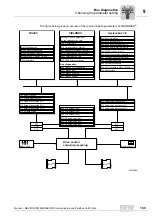120
Manual – MOVIDRIVE® MDX60B/61B Communication and Fieldbus Unit Profile
8
Serial communication (RS485) via interface adapters
Operating MOVITOOLS® MotionStudio
Installing the
drivers
The drivers for the USB11A interface adapter are installed together with
MOVITOOLS
®
MotionStudio. This also applies to the driver for the COM redirector. As
a prerequisite, the interface adapter must have been connected to your PC during the
MOVITOOLS
®
MotionStudio installation process.
If you need to install the drivers manually, you can do so via the
MOVITOOLS
®
MotionStudio installation path.
Proceed as follows to
manually
install the driver for the USB11A interface adapter:
1. Make sure that you have local administrator rights on your PC.
2. Connect the USB11A interface adapter to a free USB connection on your PC.
Your PC will detect the new hardware and launch the hardware wizard.
3. Follow the instructions of the hardware wizard.
4. Click on [Browse] and go to the MOVITOOLS
®
MotionStudio installation folder.
5. Enter the following path:
"
..\Program Files\SEW\MotionStudio\Driver\FTDI_V2
"
6. Click the [Next] button to install the driver and assign the first free COM port of the
PC to the interface adapter.
Checking the
COM port of the
USB11A on the
PC
Proceed as follows to check which virtual COM port has been assigned to the USB11A
on the PC:
1. Select the following menu item on your PC:
[Start] / [Setup] / [Control panel] / [System]
2. Open the "Hardware" tab.
3. Click the [Device manager] button.
4. Open the "Connections (COM and LPT)" folder.
You will see which virtual COM port has been assigned to the interface adapter, e.g.:
"USB serial port (COM3)".
TIP
Change the COM port of the USB11A to prevent a conflict with another COM port.
It is possible that a different hardware (such as an internal modem) is assigned the
same COM port as the USB11A interface adapter.
• Select the COM port of USB11A in the device manager.
• In the context menu, click the [Properties] button and assign the USB11A another
COM port.
• Restart your system for the changes to become effective.
Содержание MOVIDRIVE MDX60B
Страница 2: ...SEW EURODRIVE Driving the world...
Страница 142: ......
Страница 143: ...SEW EURODRIVE Driving the world...