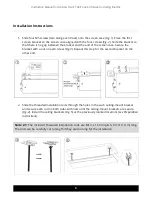Instruction Manual for Spirit & Spirit Tab-Tension Series In-Ceiling Electric
Warnings
1. Do not attempt to take apart or modify the screen. If any problems occur please contact
your local dealer.
2. The screen is designed to be transported, stored, and operated in the horizontal position.
Do not stand the screen up on its end vertically for any extended period of time.
3. Do not clean the screen case with water - only dust the screen to avoid electric shock.
4. Make sure the brackets used are firmly secured to the wall or ceiling to avoid any damage.
5. Make sure fixing screws are tight to avoid any damage.
6. When installing electric motors use a professional or contact your local dealer. Incorrect
connection of wires may result in shorts or fires.
7. Fluorescent lights may cause interference with infrared signal.
8. Be careful not to scratch or damage the screen surface while handling it.
9. Do not write or draw on screen surface. Do not poke, fold, or tear screen material.
10. Do not use detergents or harsh chemicals to clean screen material. A soft cloth and mild
soap can clean dust and dirt off the screen material. A cotton cloth can be used to gently
wipe dust off of the screen.
11. For coated screens, simply dust the screen with a clean, dry, lint-free cloth. You may also
blow dust off of the screen with a leaf blower. If the screen gets something on it that
cannot be dusted or blown off, clean it using a damp cloth in a dabbing motion. DO NOT
WIPE A COATED SCREEN WITH WATER.
12. Retract the screen after each use.
13. To prevent unnecessary damage, the assembly and maintenance of the screen should be
done by adults.
12