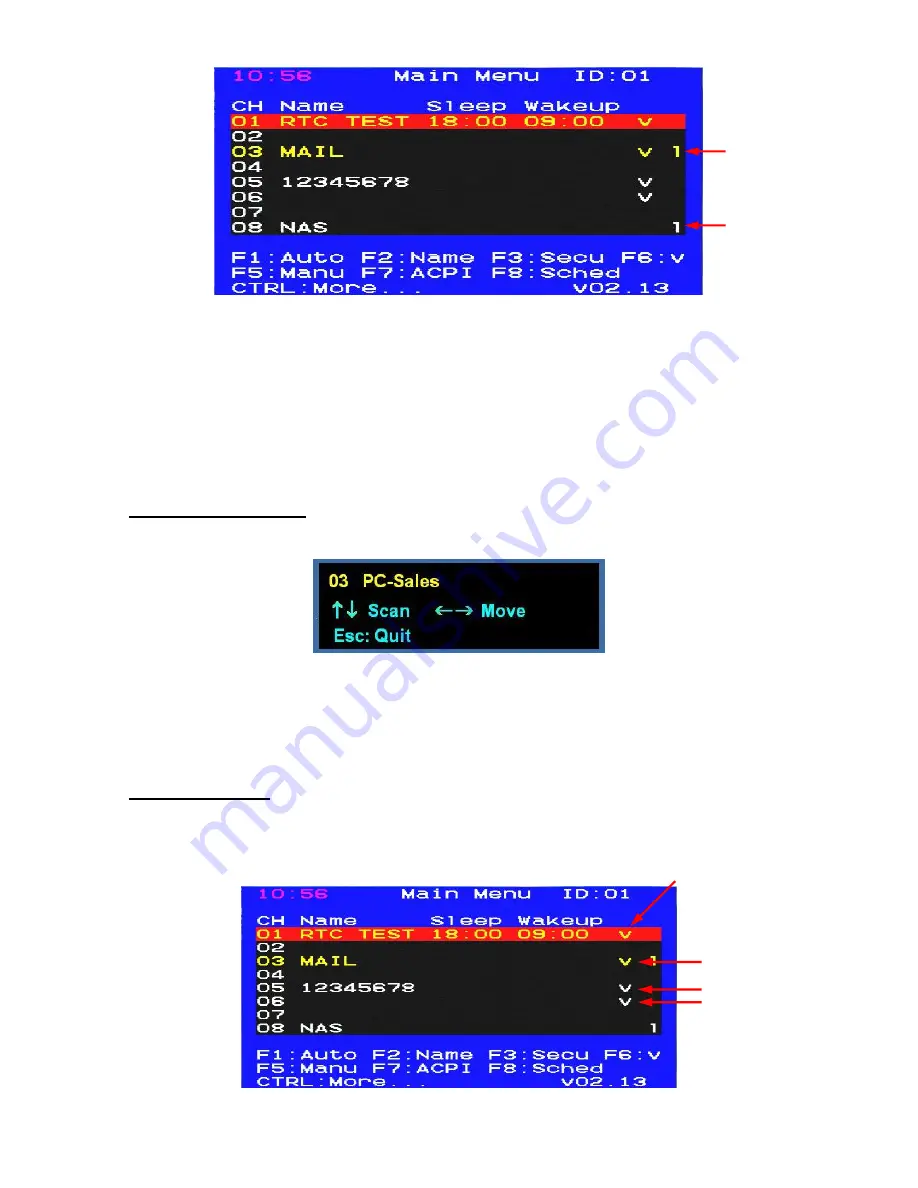
10
To access a locked computer, highlight it and press <
ENTER
>; the admin password challenge appears. After
entering the correct password, you are allowed to control the selected computer. The computer is
automatically re-locked once you switch to another computer.
To disable the password-protected function, select the computer and press <
F3
> again and enter the correct
password.
Note: The Password-protected computers (“1” marked) are skipped during [Auto Scans and [Manual
Scan] modes.
F5: Manu (Manual Scan)
Press <
F5
> to enter [Manual Scan] mode. An OSD similar to the following appears:
In this mode, you can scan powered-on computers one by one by keyboard control. Press the <
↑
> key to
select the previous computer and the <
↓
> key to select the next computer. Press the <
←
>, <
→
> to change
the OSD position.
To abort [Manual Scan] mode, press <
ESC
>.
F6:
(Check Mark)
This is a scan filter. In order to limit [Auto Scan] or [Manual Scan] to certain computers, mark the computers
with a check mark “V”. To set, highlight the computer, and press <
F6
> to toggle the mark on or off. Use “Scan
Type” to set up scanning so it includes just the computers you checked.

























