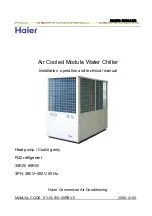2
1882
2
01895
2
1
C
leaning
(
Continued
)
4
Wipe external surfaces of base or shroud with a clean damp
cloth daily. Dry with a clean soft cloth. You may use a general
purpose, nonabrasive cleaner on hard to remove food deposits.
•
Do not use abrasive cleansers, scrapers, steel pads,
steel wool, or other cleaning tools that can scratch
any polished surfaces.
•
A nontoxic glass cleaner may be used for cleaning any
stainless steel parts.
5
Sanitize parts following your local sanitization requirements.
All parts in contact with food must be sanitized.
6
Allow parts to fully air dry after sanitization.
•
Various elements and minerals, such as chlorides in
tap water, can accumulate on metal parts and create
corrosion.
•
To prevent corrosion on metal parts, it is important to
fully air dry, as required after sanitization, or to fully
dry with a clean soft cloth regularly.
NOTE:
If unit will not be used or powered up for an extended period
after cleaning, remove lid to allow unit to warm to room temperature
and air dry to prevent condensation.
Unit can remain assembled if powered up and cooling after cleaning
and sanitizing.
C
leaning
Before first use and after use daily, remove product vessel to clean,
and wipe down unit. Metal parts can corrode. It is important to
clean, rinse, sanitize, and dry these parts daily and properly. Failure
to comply with any of these instructions may void unit warranty:
1
See Unit Take-Down.
2
Make sure unit is unplugged from power supply.
Warning:
Never immerse base or shroud of unit into water. Never
use any water jet or pressure sprayer on base or shroud of unit.
Electrical shock could occur or electrical components inside the unit
base could be damaged from water exposure.
3
Wash product vessel and lid with dishwashing detergent and hot
water daily. (Lid can be removed by gently pulling hinge tabs
out and lifting off.)
Rinse thoroughly and dry with a clean soft cloth.
•
You may use a mildly abrasive nylon or brass brush to
remove any food or mineral deposits on the interior
of the vessel.
•
Do not use any highly alkaline or acidic solvents, steel
wool, or other harsh abrasives to clean vessel.
u
nit
S
et
-u
p
ALWAYS CLEAN UNIT THOROUGHLY BEFORE EACH USE.
See Unit Take-Down, Cleaning and Safety Guidelines.
1
Power unit up allowing it to pre-cool for 20 minutes.
2
Lift lid and fill unit with pouched or boxed product.
Non-packaged products should be placed in optional accessory pan
(part # 90083). Do not overfill. Maximum capacity is 5 quarts.
3
Close lid on unit 86080 to maintain maximum cold temperature.
Unit 86140 without a lid will not provide equivalent cooling of
the closed lid unit. Thermometer is located on front of the unit.
It is recommended to keep unit running 24-7 to prevent
pre-cool period and improve performance.
u
nit
t
ake
-d
own
1
Detach power inlet cord from unit.
2
Lift up lid, remove any remaining product. Optional pan can be
removed for cleaning.
Содержание 86080
Страница 7: ...01895 7 Notes...