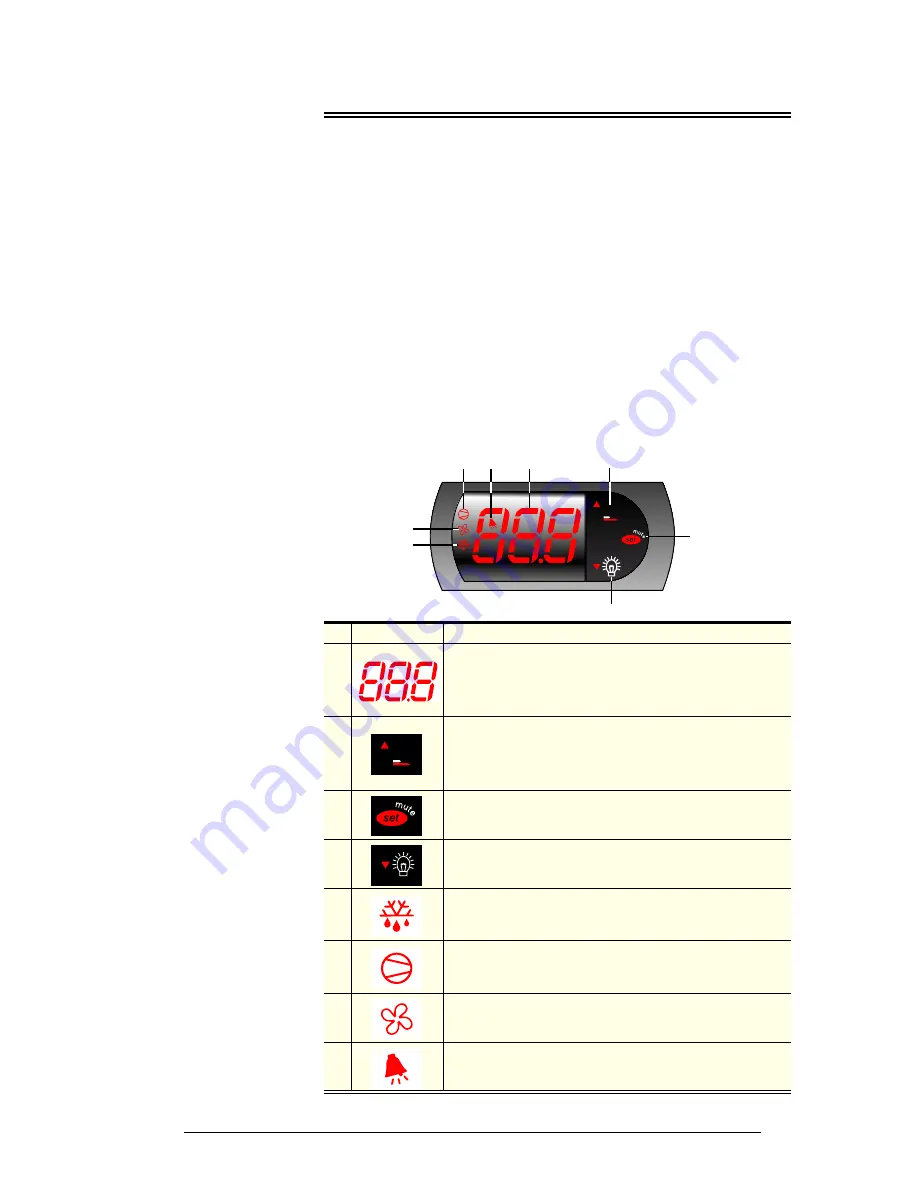
7
SERENE SC112G
Operation
User Manual
Electronic Controller
Introduction
The electronic controller is visible through a cut-out in the front panel. It uses
temperature probes and a door switch to collect data and runs the chiller
accordingly. The electronic controller can be manually switched between
‘Normal’ and ‘Energy Saving’ operating modes. Additionally, the controller
can be programmed to automatically switch the chiller between ‘Normal’ and
‘Energy Saving’ modes depending on chiller usage (see page 8 for more
information).
To ensure efficient operation, the electronic controller forces a defrost cycle
when required.
Door Switch
The front door (electronic controller side) is fitted with a door switch which
tells the electronic controller when the door is opened and closed. If the door
is opened for an extended period an alarm will sound. Press the alarm
button on the electronic controller to mute the alarm (see below).
Faceplate
Because the electronic controller plays such an important role, it’s helpful to
know the parts of the faceplate you may use.
ES
1
2
3
4
5
6
8
7
No.
Item
Description
1
Cabinet temperature or messages. The temperature is what
the sensor inside the chiller detects, and not necessarily the
product temperature. However, they are very close
depending on how the controller is set to sense temperature.
2
Energy Save (up):
Press to view the current chiller mode.
‘ECO’ = Energy Saving and ‘nor’ = Normal.
Press and hold for 3 seconds to switch the chiller between
‘Energy Save’ and ‘Normal’ mode.
3
Set (mute):
Press to mute the alarm. Press and hold to
access parameters.
4
Light (down):
Press and hold to switch the cabinet lights on
and off.
5
Defrost:
ON when the defrost is activated. Flashes when the
activation of the defrost is temporarily delayed due to
procedures in progress.
6
Compressor:
ON when the compressor and condenser fan
starts. Flashes when activation of the compressor is
temporarily delayed.
7
Fan:
ON when the internal cabinet fans are activated.
Flashes when activation of the fans is temporarily delayed.
8
Alarm:
ON when alarm is signalled.
ES






























