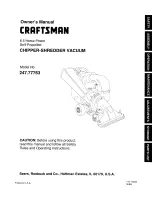4
Installation
User Manual
SERENE SC112G
1
Installation
Safety First
Always observe safety precautions when using any electrical appliance.
Read these instructions carefully and retain them for future reference.
When the appliance is used by or near young children or infirm persons,
close supervision is necessary, especially to ensure children do not play
with it.
Do
not
use this appliance for other than its intended use.
Do
not
cover the grilles or block the entry or exhaust of airflow by
placing objects up against the refrigeration system.
Do
not
probe any opening.
Only use this appliance with the voltage specified on the cabinet rating
label affixed to the appliance.
Ensure the appliance has adequate ventilation as this is essential to
economical, high performance.
Be careful not to touch moving parts and hot surfaces.
For your own safety and that of others, ensure that all electrical work is
done by authorised personnel.
If the power supply flexible cord becomes damaged, it must be replaced
by an authorised service agent or similarly qualified person in order to
avoid a hazard.
This appliance is not designed to be stable in motion. Use extreme
caution when moving or transporting it.
Ensure all necessary safety precautions are observed during installation
or removal of the appliance.
Do
not
store explosive substances such as aerosol cans with a
flammable propellant in this appliance.
WARNING
Always
disconnect the chiller from the mains power supply
before cleaning or maintenance.
CAUTION
Never
overload the power supply, which could damage the
chiller and product. See the rating label inside the cabinet for
the safe power supply and current draw.