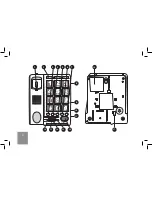Handset hook (for wall mounting use only)
1.
One-touch memory dialing buttons
2.
Hold (press to put call on hold and to mute the handset, lift the
3.
handset or a quick press of the hook switch releases the Hold)
Prog (press to program number into memory)
4.
Flash (press to switch between current call and the call waiting)
5.
Memory (this button provides access to ten (10) two-touch
6.
memories; to access a two-touch memory, press Memory and
then a number key on the keypad
Redial (press to redial the last dialed number)
7.
Audio output jack (for connection to neck-loop and other assistive
8.
listening device)
Ringer Tone (to select a ring tone to suit your hearing)
9.
Ringer Volume (to select a ringing volume level to suit your hearing)
10.
Tone/Pulse (This slide switch selects tone dialing or pulse dialing.
11.
Tone dialing is faster).
Feature Identification
Amplify (press to turn on/off the powerful handset amplifier
12.
manually)
Tone (to enhance speech clarity; move it until you hear the
13.
best incoming speech clarity while on the phone. Positions 1
thru 4 enhance low, mid, mid-high, and high tone part of the
speech respectively)
Volume (to adjust the volume of the handset).
14.
Low Battery indicator (replace batteries if this indicator in lit)
15.
Call-on-hold visual indicator.
16.
Amplifier Auto On/Off (On: the amplifier will come on
17.
automatically and return to the previous level setting every
time you lift the handset. Off: the amplifier will not come on
automatically; you must press Amplify to turn on the amplifier).
Battery compartment (install 4 AA batteries as back-up power
18.
to operate all the functions of the telephone during power
outage. If no battery is installed, the phone will only function
as an ordinary telephone (without amplification/tone control
functions) when there is a power outage.
English