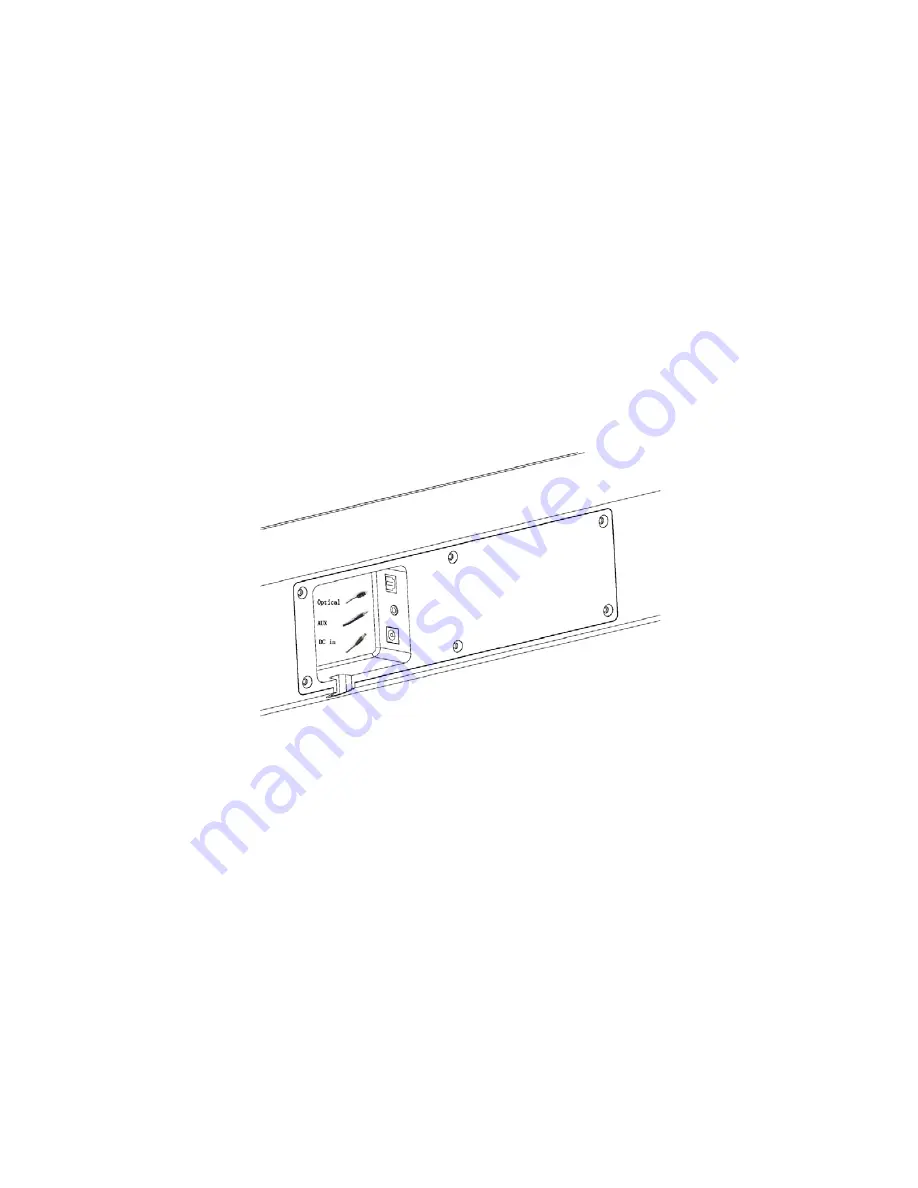
Connections
Source
Connections
Digital:
Use an optical digital cable if your TV, satellite or cable box, or DVD player has an optical
digital output. Plug one end into the optical output of the TV and the other end into the
back of the Soundbar, using the Optical input.
Analog:
Use a 3.5 mm to Stereo RCA cable if you are hooking your TV up to the Soundbar with the
analog input. Plug the RCAs into the Audio output on your TV and the 3.5mm end of the
cable into the AUX input on the Soundbar. If your TV has more than one set of RCA audio
outputs, make sure to connect to the Fixed (not Variable) output level. This will allow you
to turn your TV speakers all the way down but the TV will still supply a constant audio
signal to the Soundbar.
Bluetooth® Wireless Source:
This Soundbar features Bluetooth® wireless technology. To use your device, first pair your
device with the Soundbar. Pairing creates the ability for your device to connect with your
Soundbar wirelessly.
Make sure your Bluetooth® device and the Soundbar are both powered on. Activate the
Bluetooth® on your device. Once it is turned on, look for the Bluetooth® device named
Sequence01. Select Sequence01 and this will start the pairing process. This will take
between 5 to 10 seconds. After this time, your device should display “Connected to
Sequence01”. You can now play music from your device on the Soundbar.

























