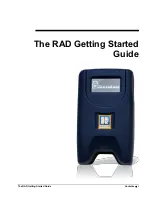6
Getting Started
The RAD Getting Started Guide
The
Time of Day
,
Day of the Week
and
Date
are displayed on the
RAD’s LCD display screen.
Last update to this topic: December 20, 2012.
How to Use the RAD to Renew Your SentriCard®
Renewing your SentriCard® keeps it active and allows you to access
lockboxes. You can check with your Association to find out how
often you need to renew your SentriCard®.
There are 3 ways to renew your SentriCard® using the RAD:
Insert SentriCard
®
into the RAD
Automatic Renewal
Manual Renewal
When you
Insert your SentriCard® into the RAD
, it will check to see
if the SentriCard® is expired. If it is, the RAD will renew the
SentriCard®.
The
Automatic Renewal
occurs after midnight each night. The RAD
will check to see if your SentriCard® needs to be renewed. If it does,
and the RAD has cellular service; the RAD will automatically renew
your SentriCard®. During the automatic renewal, it will upload any
lockbox accesses from your SentriCard® and any additional files on
your card. For example; when you visit a lockbox, your SentriCard®
records your access along with the previous 3 accesses to the
lockbox. During the automatic renewal, all accesses are sent to the
SentriLock Server
. Additionally, if you have taken ownership of any
lockboxes, the RAD will upload those files during the automatic
renewal.
You can
Manually Renew
your SentriCard® at any time. Follow
these steps to manually renew your SentriCard®:
1.
Insert your SentriCard® into the RAD (SentriCard’s® gold
chip facing up and going into the RAD). Push past the initial
resistance until no part of your SentriCard® is extending
beyond the RAD.
2.
The RAD will display your name and SentriCard® serial
number; followed by the date and time.
3.
Press the thumb wheel and select
Renew Card
.
The RAD will display the
Connecting
message, and then it
will begin updating the SentriCard®. Wait for the renewal to
finish. While the RAD is in the process of renewing the
SentriCard®, it will display a screen saying “Renewing
card……”
Содержание REALTOR RAD
Страница 1: ...The RAD Getting Started Guide Contents i The RAD Getting Started Guide...
Страница 2: ...ii Contents The RAD Getting Started Guide...
Страница 6: ......