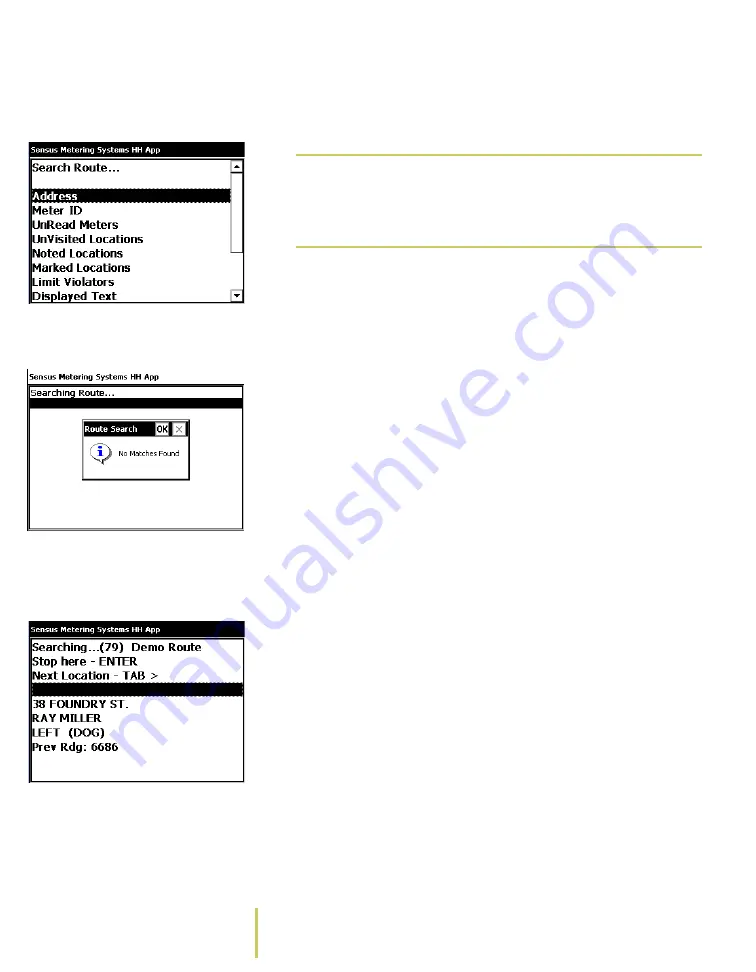
3–10
Sensus Metering Systems
Chapter 3: Find Route Information
2
Press the F3 key.
Search Route... Menu
The system displays the Search Route... menu.
3
Use the PgUp/PgDn key to select Display Text.
4
Press the ENTER key.
The system displays an Enter Text dialog box.
5
Use the keypad to enter the text that you would like to
search for.
6
Press the ENTER key.
The system displays the results of the search.
• If the system cannot find the information you entered,
then the screen displays a No Matches Found message.
No Matches Found Message
Press the Esc key to clear the No Matches Found
message and end the search.
Search Results Screen
• If the system finds more than one match for the
information you entered, the screen displays the first
match, along with the following choices:
Stop here - Press the ENTER key to stop the search on
the displayed location.
Next Location - Press the TAB> key and the system
displays the next location in the search results.
You can use the TAB> key to scroll through the entire
list of search results. Once you reach the end of the
Note
F3 is the default key assignment for the Search
menu. Key assignments can be changed. For
more information, see About the Key
Controls/Functions.
Содержание AR5000
Страница 1: ...Sensus AR5000 User s Guide Models AR5001 AR5002 ...
Страница 32: ...1 28 Sensus Metering Systems Chapter 1 About the AR5000 ...
Страница 86: ...4 Sensus Metering Systems ...






























