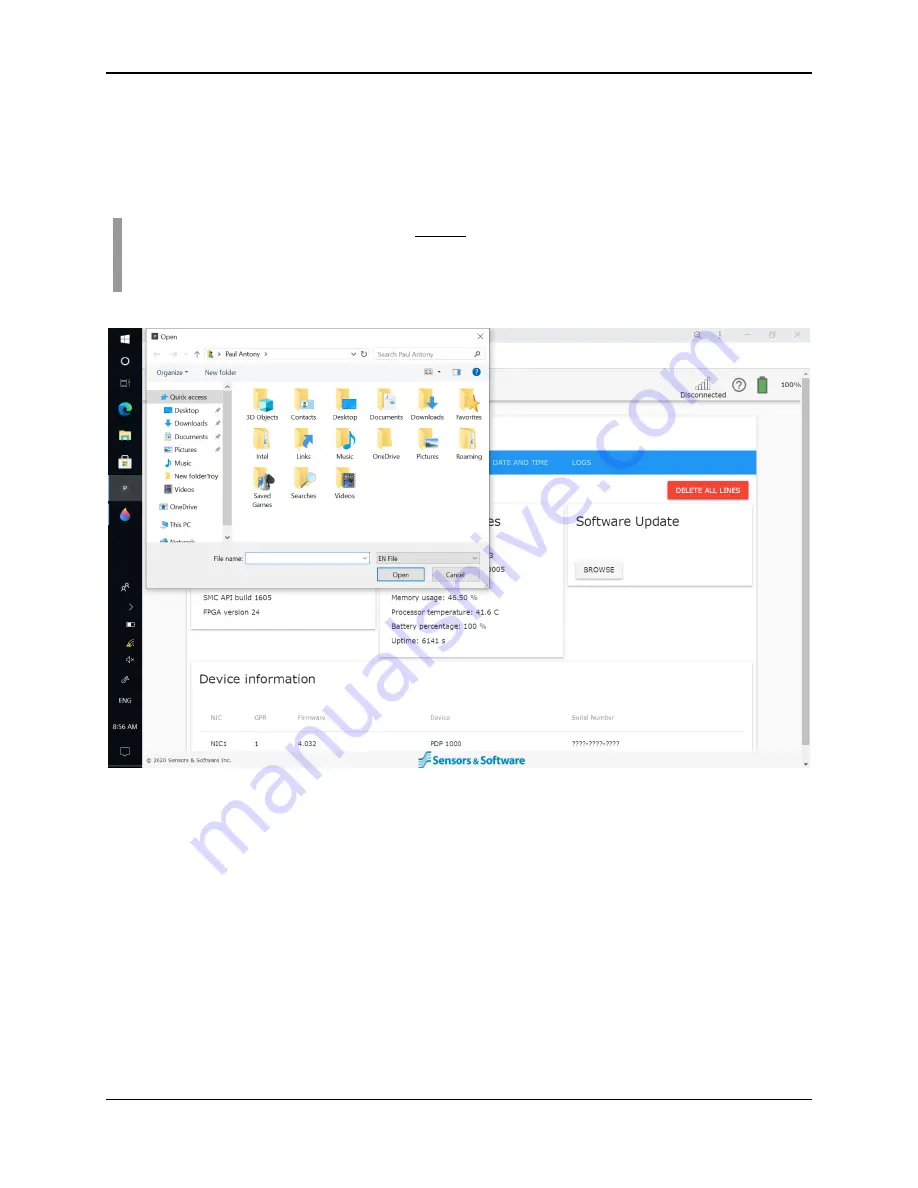
PDP User's Guide
PDP Collection Software
42
4.4.2
Software Update
Upon pressing the Browse button, it will first pop up a window warning that all
collected data on the PDP will be deleted. Once you proceed, you will see the
screen in Figure 4-22.
NOTE:
Updating the software will delete all collected data on the PDP. Make
sure you download any important data to the tablet before performing this
operation.
Figure 4-22: Select the file to begin the upgrade process
Make sure the file is on a USB Drive, and the USB Drive is connected to the tablet.
Navigate to the USB drive and to the directory containing the .en file.
If the file is already on the tablet, navigate to the directory containing the .en file.
Pressing this file will start copying the file to the PDP.
You will see the progress indicator as its uploading (Figure 4-23).
Содержание PDP1000
Страница 1: ...2020 00005 00 ...
Страница 2: ...ii ...
Страница 4: ...Warranty Confirmation iv ...
Страница 10: ...x ...
Страница 14: ...PDP User s Guide Overview 2 ...
Страница 24: ...PDP User s Guide Getting Started 12 ...
Страница 29: ...PDP User s Guide Navigating the Tablet 17 Figure 3 5 Highlighting the battery icon ...
Страница 30: ...PDP User s Guide Navigating the Tablet 18 ...
Страница 56: ...PDP User s Guide PDP Collection Software 44 Figure 4 24 Software update ready to proceed ...
Страница 66: ...PDP User s Guide Methodology 54 ...
Страница 70: ...PDP User s Guide Exporting Data 58 Figure 6 3 Summary report for a Stationary line ...
Страница 72: ...PDP User s Guide Exporting Data 60 Figure 6 4 Summary report for a Profile Line page 1 ...
Страница 73: ...PDP User s Guide Exporting Data 61 Figure 6 5 Summary report for a Profile line page 2 ...
Страница 78: ...PDP User s Guide Parts Components 66 ...
Страница 90: ...PDP User s Guide Appendix B GPR Emissions Interference and Regulations B 8 ...
Страница 92: ...PDP User s Guide Appendix C Instrument Interference C 2 ...
Страница 94: ...PDP User s Guide Appendix D Safety around Explosive Devices D 2 ...
Страница 96: ...PDP User s Guide Appendix E Wi Fi Module E 2 ...
Страница 98: ...PDP User s Guide Appendix F Calibration F 2 ...






























