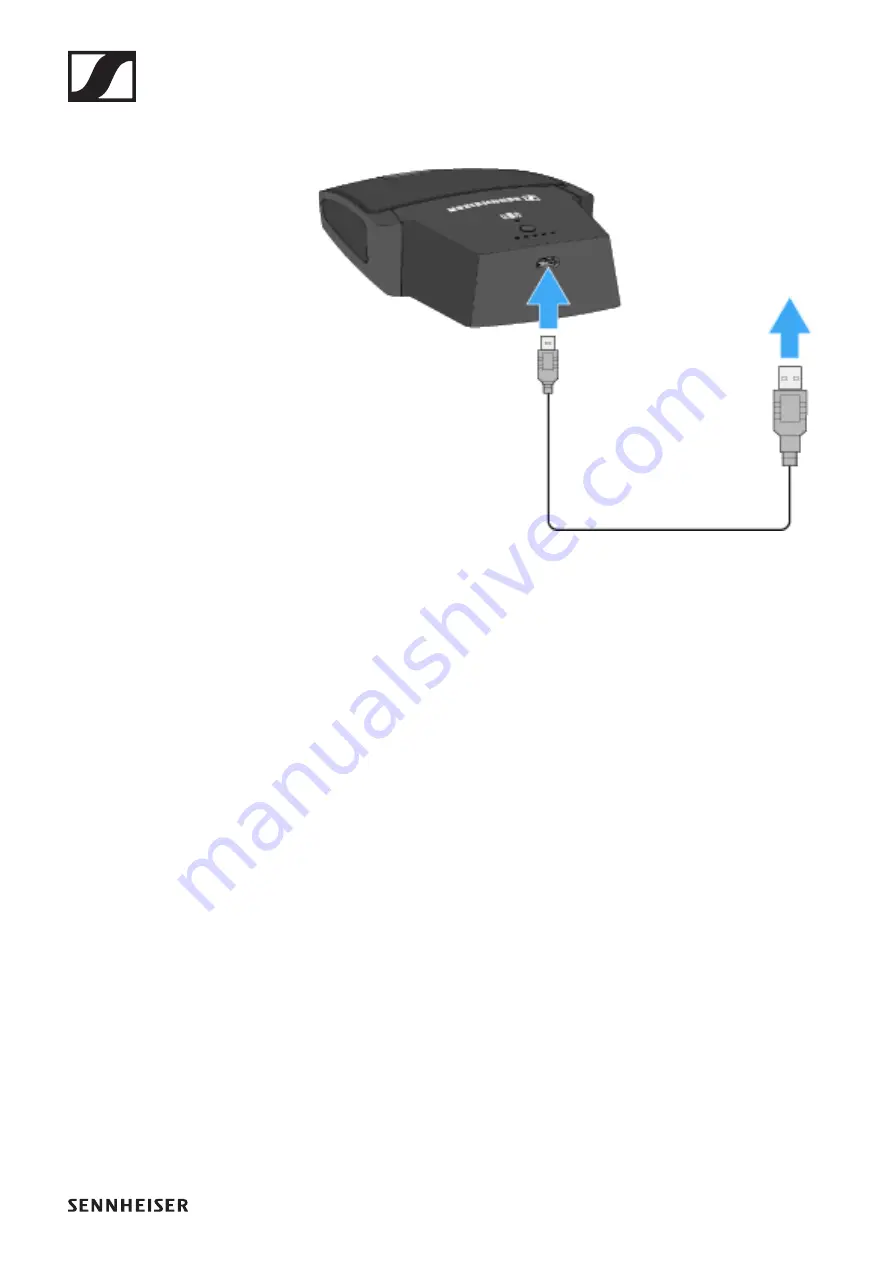
The SL Boundary 114-S DW
153
Charging the boundary microphone via USB
To charge the boundary microphone via USB:
►
▷
Connect the USB cable’s Micro-USB plug to the Micro-USB
socket of the boundary microphone.
▷
Plug the other end of the USB cable into a USB power sup
-
ply unit.
The charge level LEDs indicate the charge level.
Содержание SpeechLine
Страница 9: ...Focus on the spoken word 8 What are the features of SpeechLine Digital Wireless ...
Страница 62: ...SpeechLine Digital Wireless Instruction manual 61 AWM 2 AWM 4 SL PASC 2 SL PASC 4 ...
Страница 87: ...SL Rack Receiver DW 86 The menu structure of the receiver Version Firmware Version 2 6 10 ...
Страница 96: ...SL MCR DW 95 Polar diagram horizontal Polar diagram vertical ...
Страница 103: ...SL MCR DW 102 Insert the receiver into the mounting frame as shown until you hear it click into place ...
Страница 105: ...SL MCR DW 104 Insert the receiver into the mounting frame as shown until you hear it click into place ...
Страница 116: ...The SL Handheld DW 115 6 Antenna 7 BA 10 accupack See Removing inserting the accupack ...
Страница 186: ...The CHG 4N charger 185 Connect one end of the power cord to the power supply unit and the other end to the wall socket ...















































