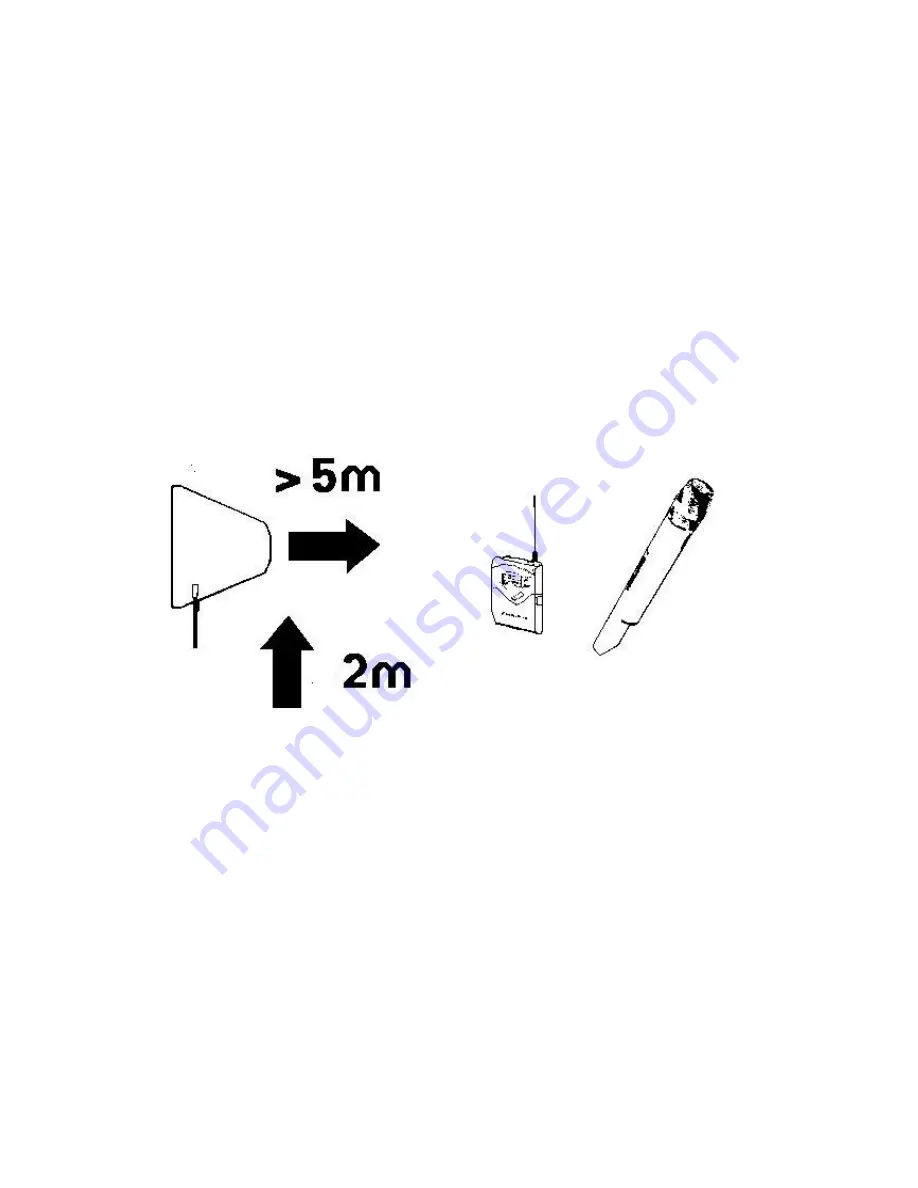
April 09
V8
4
USER GUIDE
The radio mics have been preset to work in most normal situations. The frequencies are
set so that all eight systems will work together consistently and legally.
Step 1: Set up the receivers
Place the receiver rack(s) in a good location for positioning the receiver aerials correctly.
There are multipurpose mic arms for mounting the aerials, however ordinary mic stands
with a 3/8” thread may be used. Each system uses two aerials.
The receiver aerials should:
- have a clear line of sight to the performers (i.e. above head height)
- be mounted vertically pointing towards the performers
- be mounted at least 30cm from any other metal
- be a minimum of 5 metres from the performers.
- be between 0.5 metre and 1metre apart and kept in pairs
•
If the aerials are mounted overhead, a secondary means of support must be
used for safety reasons.
•
Plug in the aerial cables to the sockets on the back of the receiver rack and
to the aerials
It is important that the aerial cables are not put under tension, or placed
where they could be crushed.
•
Plug audio outputs (3pin XLR connectors) into audio mixer, having first
ensured that the phantom power (if any) is switched off.
•
Plug the rack(s) into mains
•
The receivers are preset and should not need adjustment for normal use.
With all the transmitters
turned off
see if the receivers are showing any RF or AF signal
on their meters. If there is a signal, it means that someone else is already using that
transmitter channel in the local area and so it is not available for use.
Содержание RC Sheriff Trust
Страница 2: ...April 09 V8 2...








