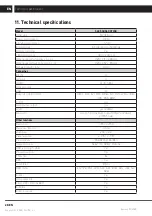EN 15
EN
Revision 01/2020
Copyright © 2020, Fast ČR, a. s.
Menu
6.3. Sound
Choose according to your taste, sources, played sound, or ambient conditions of
a particular setting.
Sound mode
Select from available modes:
Standard/Music/Theatre/Sport/Personal
SPDIF Type
– you can switch between linear PCM or Auto output when your connected
device has a decoder for the accompanying soundtrack.
SPDIF Delay
– set in case of broken synchronization in SPDIF
Audio Delay
– fine tuning of audio and picture time synchronization.
Auto Volume Control
Select
On
or
Off
– electronic equalization of different volume according to the program.
Advanced Settings
Equaliser
– adjusting the sound in several frequency bands. Only for user audio mode.
Audio Description
– When a sound track with an audio description is broadcast in the
currently running program, you can turn it on or off to add it to normal sound.
AD Volume
– when audio description is enabled, the volume of the description can be
adjusted against the normal sound.
6.4. Channel
This selection is used to set up the received channels, to scan the broadcasting bands,
and to save broadcast programs. Depending on the type of broadcast (air, cable, or
satellite), the content of the selection varies.
To receive broadcasts, you need to set each broadcast mode you want separately and
save its programs. Before setting each method it is important to select the correct source
SOURCE
(DTV for digital DVB-T, ATV for analogue broadcasting). Select in the list of
programs using
yellow button
the required type of tuner: terrestrial antenna, cable,
satellite.
Tip:
We recommend checking the antenna and its quality, including the quality of the
power cable before starting the tuning. This is especially true for satellite dishes, where
we recommend that they be installed and inspected by an expert, e.a. for safety
reasons.
Note:
Find out the type and parameters of your antenna installation, what signals are present
in your subscriber drawer before setup and tuning.
Содержание SLE 50US600TCSB
Страница 1: ...LED TV SLE 50US600TCSB USER S MANUAL EN ...
Страница 2: ......