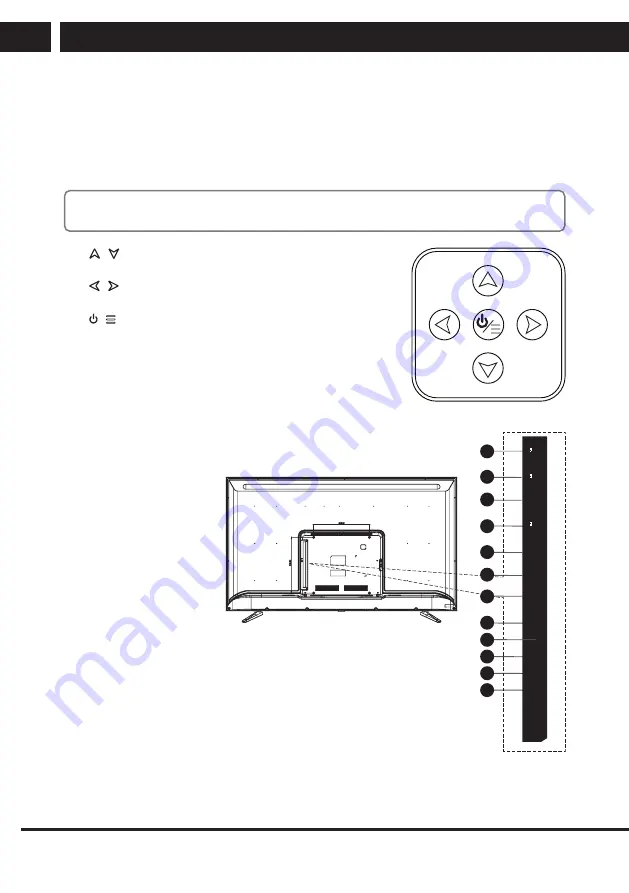
10 EN
EN
Revision 01/2020
Copyright ©
2020, Fast ČR, a. s.
Device
3. Device
3.1. Button functions of the control panel
The buttons on the bottom right control basic TV functions, including on-screen menu. If
you want to use advanced functions, you have to use the remote controller.
Note:
The figures are only for orientation
1.
/
– scroll through the list of programs or in the
menu
2.
/
– increase or lower volume, scroll through a list
or menu.
3.
/
– turns the TV on, when TV is on it opens the
menu.
3.2. Connecting the TV connectors
1./2. USB:
connection
of a USB flash unit
for playing supported
multimedia content
4. RJ45:
connect the
internet
4./5. RF IN:
connection to
the antenna or cable
television system
6. OPTICAL:
connect the
optical output
7. HDMI1:
connection of
device with a HDMI
output to the HDMI1 connector
8. HDMI2:
connection of device with a HDMI output to the HDMI2
connector
9. Cl:
Cl input
10. HDMI3 (ARC):
connection of device with the HDMI output to the HDMI3
connector
11. AV IN:
AV input
12. EARPHONE OUT:
earphone output
3
4
5
6
7
8
9
10
11
12
2
1
HDMI 3(ARC)
HDMI 2
HDMI 1
DIGI
TA
L AUDI
O
OUTPUT(OPTICAL
)
ANTENNA
IN
SA
TELLITE IN
HEADPHONE
AV
IN
COMMON INTERF
ACE(CI)
LAN
13/18V
0.5A
MAX
USB 2.0
5V
0.5A
USB 2.0
5V
0.5A
Содержание SLE 50US600TCSB
Страница 1: ...LED TV SLE 50US600TCSB USER S MANUAL EN ...
Страница 2: ......













































